News - Change Your Settings "immediately" Warzone 2. Warzone 2 Best Settings Ps5/xbox/pc
It's just a lot more quick and effective. And, then, parachute autopilot makes this happen so you can get as close to the ground as possible in a war zone rather than it pulling automatically at a greater height. A, sprinting door Dash is on, so you just run through doors, and I think that might be it for advanced controller settings. I'm just looking for anything else that is incredibly important to mention.
Best mw2 graphic settings

Now for my display graphic settings, I'll just quickly zoom through this. I don't think there's anything too ridiculously important here to actually cover, and for my quality settings, this is all just specifically for my PC.
I honestly just had a professional do all this for me. Just mess with my quality settings. I didn't do any of this. So I'll quickly fly through this. Again, I know nothing about PCS, and I didn't want to mess up my graphics to have bad frames or bad quality, so it's a really good mix of just both for the view.
Make sure you guys have your field of view completely maxed out if you're on a 1440p monitor. Game Changer—even just the 1080 is good, so 120 FoV is just going to allow you to see a lot more out of your current FoV range, and you guys could see the little chart on the right side. I mean, at 80, you can barely see the pillar, and then at 120, you can see the hallway on the left hand side.

I mean, if this isn't at 120, you're missing out; there are things on your screen that you can't see that others can, like the Eds field of view. Yes, you heard me correctly: it allows you to have less recoil on your weapon, at least visually. Weapon field of view Make sure this is wide if your weapon is going to appear smaller on screen so you can see a little bit more of what's going on outside of your weapon.
You can see this on the chart right here. The one on the left is the bigger weapon, and the one on the right is the smaller one, so you can just see the difference in how much the weapon on the left is taking up the screen compared. To the one on the right, the game changers are the things people don't change; it's the little things that really help out.
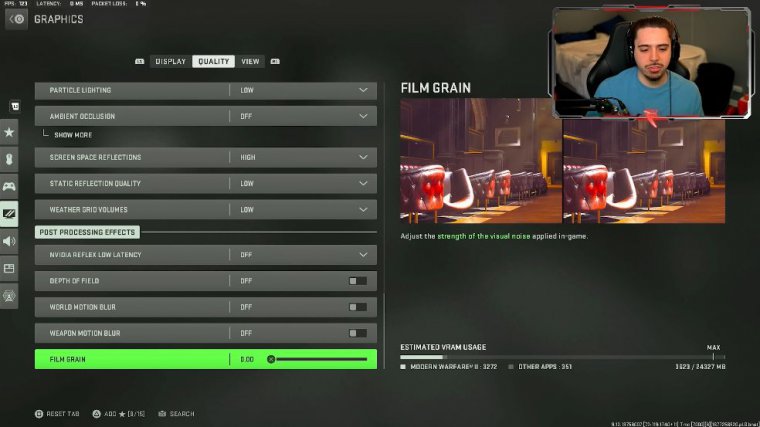
The first-person camera movement—turn this down to at least 50—is going to reduce the shake on your screen, so your game just looks so much more silky smooth. Most of you probably have it set to default if you haven't changed it because that's how it is. If default, at least make sure your game looks much smoother, that's.
Best mw2 audio settings

My audio settings, starting with my audio mix, include headphone-based boost. This is the best option for hearing footsteps, at least for me personally. There are a plethora of other options, but bass boost just seems to work the best for me for master volume.
Mine's at 50 because my game was just cranked all the time for the music and voice chat volume. I think the dialogue volume is important so you can hear when there's a UAV or kill circuit inbound, and it's going to change your decision whether to push mid-map or not sometimes. Um, effects volume could probably be turned down if those are like explosions and whatnot, but definitely turn into music so you can hear footsteps better; other than that.

I don't really change anything else in my audio settings except the reduction of sound. Whatever you want to call it, with this it just basically reduces the noise and loudness of the flashbang and concussion, so make sure you have this on so it reduces it. And that's where my hit markers are. I have it under Modern Warfare; you could do Classic if you want as.
Best mw2 interface settings

As far as my interface settings go, I don't change any of this for my color customization. I have it set to custom, and then this is how I customized it: teammates that are in my party are blue, and my normal teammates are green.
The enemies are red. I mean, you know, it just makes the most sense for me, and then I'm yellow if we head down to HUD. I have my vertical and horizontal HUD bounds at zero, so basically my mini map, my ammo, and my kill streaks are all that's pushed to the side. Pushed in, and this is so important that instead of looking all the way to the top left to see your mini-map, it's right there.

You could quickly just glance at it, and it makes it so much easier to just see the things on your screen rather than having a look all the way over here and all the way down here. How much ammo do I have? I don't have to look down here; it's right there in front of me. It just squishes it in so much tighter that it's easier to read, and you could get right back to looking in the middle of your screen, where Minimap is square and you can see better.
If you look at the two mini maps here, you can see that the square one covers a lot more, so you could see better you could see a lot more. The mini map rotation is on, but my compass is turned off. I never used it for callouts or anything like that, so it's just kind of nonsense on my screen that doesn't need to be there.
My television has this on, and I have my FPS server latency packet loss. I know some people have a hard time finding this because it's illustrative. Scroll down more I don't think I changed any of these center dots. I think you can just have a little dot in the middle of your screen gameplay, tips you can turn that off; that's all I have there, and that's pretty much it for all my settings.

Done, here are my updated settings for season two. I messed up so much in this article that I'm going to have to edit so much out of it. I hope you guys enjoyed it. I really hope these settings help you guys out. You guys all stay safe, have a great day, and I'm out in peace

 PREVIOUS Page
PREVIOUS Page














