News - Change Your Settings "immediately" Warzone 2 Season 3. Warzone 2 Best Settings Ps5/xbox/pc
Mw2 best controller settings season 3

If you are trying to drastically improve your aim accuracy as well as gun skill, it's time to change your settings immediately here in Modern Warfare 2 season 3. In this article, we'll be going over all of the new settings that are going to completely transform your gameplay. Alive and securing that MGB nuke is going to be crucial in Modern Warfare 2 because the most important thing is making plays, staying alive, and winning those games.
Now, we're also going to be going over is going to be the controller vibration personally. If you guys want to either turn it off or keep it on if you like it personally, if you guys are struggling with your aim and accuracy at longer ranges, because I know that's where a lot of people are falling short.

I turn the vibration off, so there is little to no stick play when, actually, going ahead and getting in those long-range gunfights, the vibration can throw you off. It did with me when I first started to go ahead and actually identify the issue with my accuracy at longer ranges, and since I've turned it off.
I literally have had no reason to turn it back on, so let me go ahead and adjust that setting if you haven't already. Trying to improve your aim accuracy as well as gun skill in this game and are in the absolute beginning stages of trying to figure out and identify the issues with aiming at longer ranges.
I recommend you guys start at a 4-4 and move up to a 6-6. He's going to give you the ability to not only turn on players at close range if you actually want to be able to still do those things, which I know some of us like to do, but you're going to have accuracy when you need it as well as movement when you need it, so it's going to be a win-win.
Here we have the best of both worlds: close-range as well as long-range. Now, to compensate for the increased sensitivity, again, six is going to be the max. I recommend that we are going to be reducing down that 80s activity in multiplayer to 0.75. You're literally going to have glue on the sticks with this, so definitely go ahead and make this adjustment right.
The rest of these settings I have set to default. The only thing I've made a change to is switching on automatic tactical sprint just so I can run around the map a little bit easier. Now under the advanced tab, obviously, target aim assist is going to be turned on, and my aim assist type is going to be set to default.
The only reason I personally have this on default as opposed to Precision Focusing or Black Ops, like I used to play, is because sometimes they do make changes to the aim assist. In the beginning of Modern Warfare 2, they actually nerfed and lowered the Black Ops aim assist, and in my personal opinion, the last thing I want to go ahead and have to do is have to relearn it.
How to use the aim assist effectively on Call of Duty, so I keep it on default just as a safety measure, and honestly, for those of you who are trying to improve your aim action gun skill.
Mw2 best aim assist type season 3
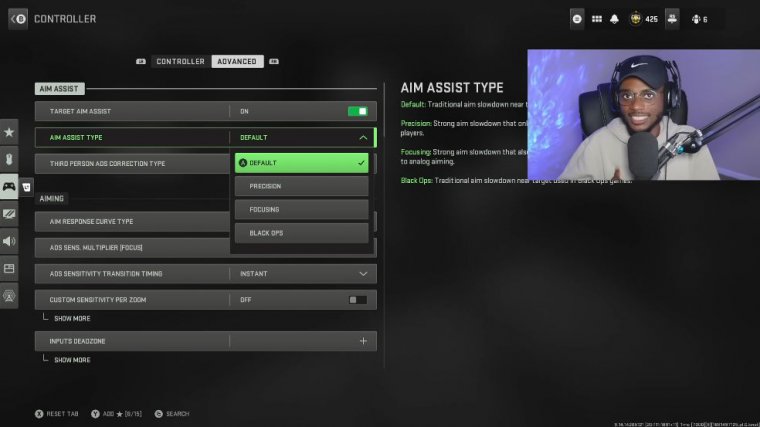
I don't like to mess with these because they could go ahead and make changes at a moment's notice, and the last thing they should do is relearn how to abuse and use the aim assist here. Luckily, I have an Xbox Elite, and this is why I recommend these controllers to anybody who's looking for a scuff-like controller.
They have a long shelf life. I've been using the same controller for years now, and it has not given me any stick drift issues. Obviously, gyro is turned off because it's an Xbox lead controller that does not have the gyro function. These are all going to be the color settings that we are going to be running with here in Modern Warfare 2's multiplayer at this current time.
Mw2 best graphics settings season 3
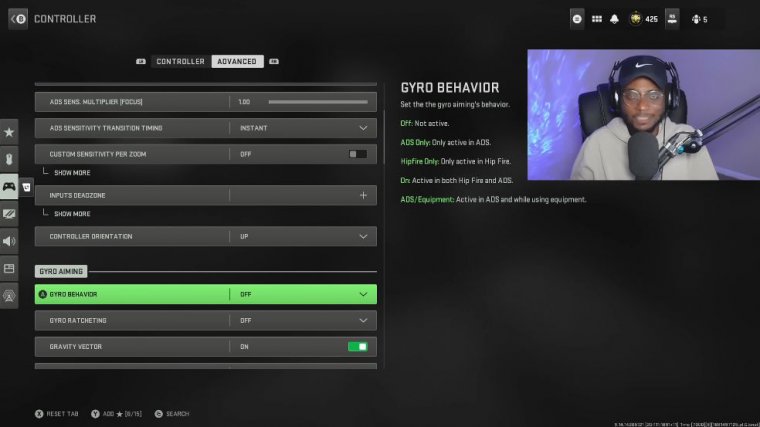
Now for the graphic settings under the view tab, you see I am running on a 120 FoV, and I have matched this with the affected ads field of view. These two are absolutely amazing if you're trying to truly improve your aim accuracy as well as gun skill across the board.
On the board, a lot of people feel that YouTubers, streamers, and content creators are all cheating and have anti-record devices. It's visual recoil, not actual recoil, and that's going to play a huge part in improving your aim and accuracy at longer ranges. I have not messed with the weapon's field of view.
I keep this at default. Some people have to go ahead and set this at something like to set this at narrow. I think defaulting to the affected ads field of view and 120 is going to be the way to go if you're trying to improve your aim and accuracy at longer ranges. Because I make content and I have OBS running to record my gameplay, my settings are going to be very different from yours.
Mw2 best audio settings season 3
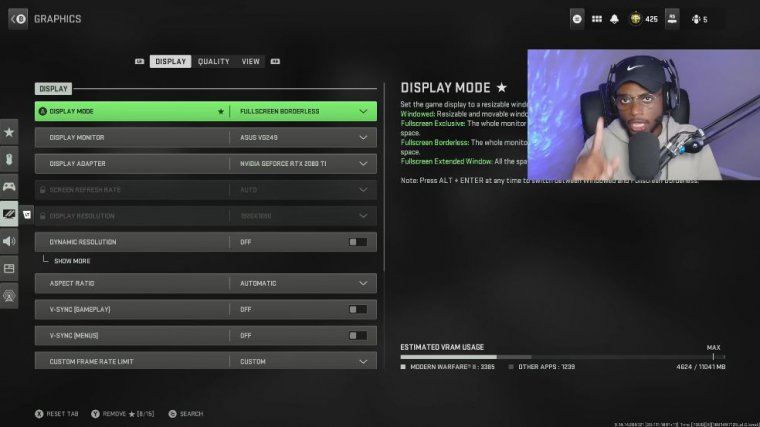
The audio settings are also very important here and often overlooked. Headphones Bass-boosted is going to be the best setting to run if you have some type of headset or a home theater. I have an Astro A40 TRS if you have any headsets that you've picked up within the last five years. Bass-boosted is going to be amazing.
It allows you to hear footsteps as well as gunfire. You can seriously persist when people are at a distance without having the use of a UAV. With this setting enabled, it's going to literally put you in the mat so you can hear where people are coming from, but step-wise in all position gunfire, you can make plays and obviously rotate and set yourself up to be in the best positions possible based on audio cues, and that is going to be crucial when trying to go ahead and stay alive and, when those gunfights, so make the switch right.
I have my master volume turned up to 100.
Mw2 best interface settings season 3
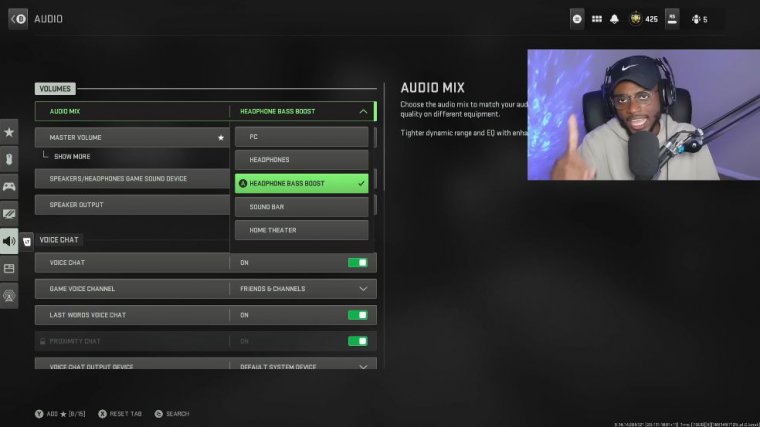
Don't really mess with any of these; they're all set up and ready to go, right out of the box, and then finally, under the interface settings, the only two things you're going to want to go ahead and change are: Go down to your mini-map; you're going to want to make sure this is set to square.
Round is going to hurt you more than help you, believe it or not. Square, not only is it easier to read, but it's also going to give more of a mini map picture so you can see what's going on in the map a lot easier; it's literally going to give you a bigger picture, so that's going to be a huge help when trying to position yourself and also figure out where people are, so make sure you have this change to square, and then finally, this is going to be a new addition here; you want to go ahead and you want to go all the way down here; it's kind of hard to see, and sometimes you might miss it inverted.
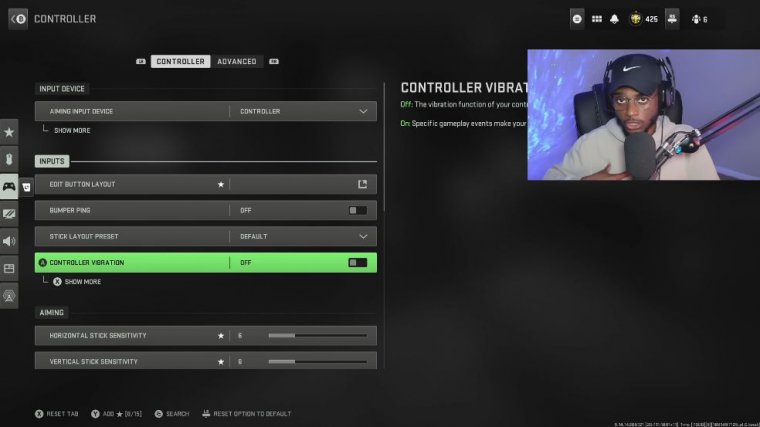
These are going to be the absolute best settings to use after the Modern Warfare 2 Season 3 update. Remember, y'all, if you're trying to drastically improve your aim accuracy as well as your gun skill, start off at a 4-4 horizontal and vertical, work your way up to a six, and switch that ascentivity to 0.75.













