News - Change Your Settings "immediately" After Update Warzone 2. Warzone 2 Best Settings Ps5/xbox/pc
Best controller settings mw2
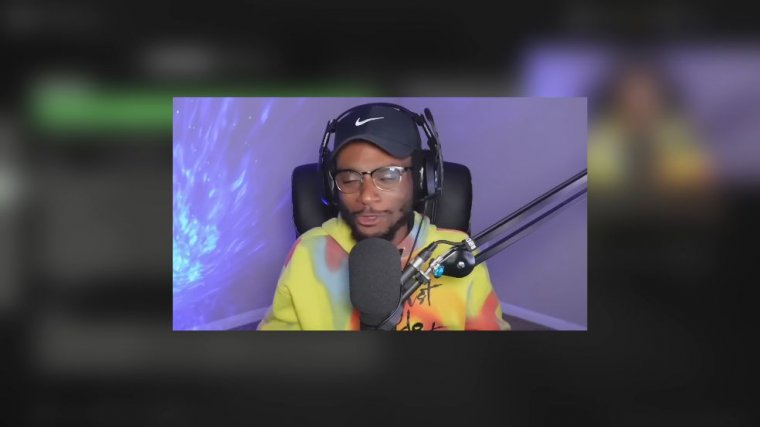
In this article, we're going to be going over the absolute best things to do after the Modern Warfare 2 season 2 reloaded update's multiplayer just went free to play. I want to help as many of you guys out as possible so you guys can tear it up, enjoy your time, and hopefully create a new mountain bike.
All right, so as you guys can see, I play with an Xbox Elite controller on PC, and I have one paddle on it set to jump. Now, for the button layout I am running, tactical is going to be the absolute best button layout, no matter what control you guys are using. It could be a regular Xbox, an Xbox Elite, a PS4 or a PS5, or a scuffed controller tactical, is gonna be the best remapping.
Your Crouch and Chrome button by just pressing down on the right thumbstick so you can get in and out of cover and, most importantly, perform a drop shot while still being able to aim down sight, make the switch immediately. Now you guys can also see that I have my controller's vibration turned off.
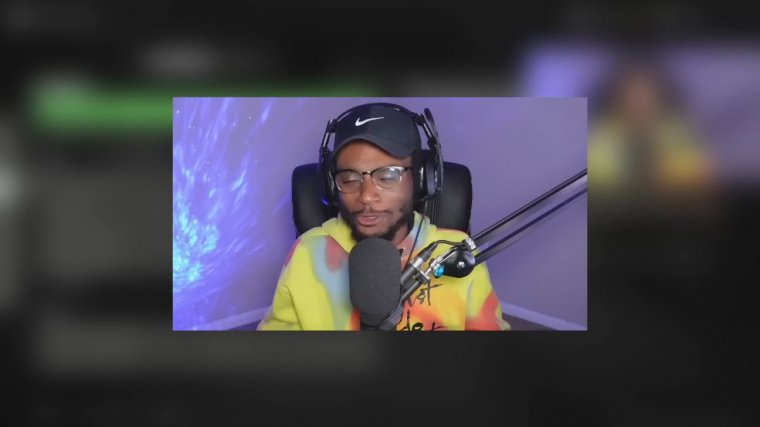
I'm having the vibration turn off, so there's no play in my controller. Now you guys can see that I've recently jumped up a couple notches under the sensitivity category. I'm now running on 664. I've been running on 664 for a while now, and I have been absolutely loving it ever since rank play came out.
I've been needing to have a higher sensitivity, and coupling this with the ads Multiplayer at 0.75 is going to be perfect because you have that blend of being able to turn on other players and having the ability to go out at longer ranges. maintain that accuracy because that's where people are going to fall short here in the model for two's multiplayer, and again.
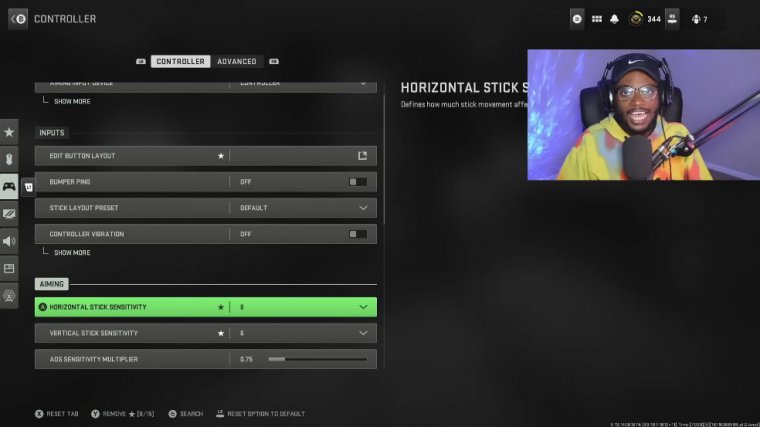
I was a huge advocate of running the four-four sensitivity, but again. I've not made any changes under the controller tab, and there really isn't anything else you have to go ahead and do here. The most important thing is going to be your sensitivity and obviously your multiplayer ads so you can have as little stick play in your controller as possible at those long range gun fights.
Now under the advanced tab, you guys can see I have on target aim assist is going to be turned on. I mean, we play with the controller, so there's no shame in that. playing with aim and assist I don't know why people think there's a shame in playing with aim assist; it just doesn't make any sense to me now that my aim assist type is going to be set to default.
The only reason I haven't gone ahead and made the change to, let's say, focusing. Precision, or Black Ops, is because at the beginning of Modern Warfare 2's life cycle, they actually went ahead and nerfed the Black Ops aim assist setting, having it be less sticky a less sticky aim feel and the last thing I want to have happen is to have to relearn how to aim in this game, so I keep it at default for my own security, and honestly.
I would recommend you guys doing the same. You guys can also see here that my aim assist response curve type is going to be set to standard. The same reasoning as why I do not change my aim assist type will also apply to why I do not change my imitation curve. The Dead Zone settings are going to be really dependent on your life and the health of your controller.
My dead zone is literally set at point 15.
Best graphics settings mw2
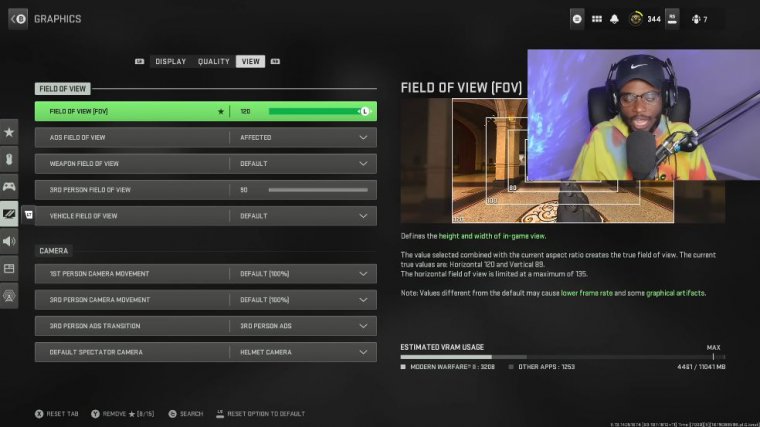
I have mine set to 120. Now, 120 is going to be perfect if you are trying to utilize reducing. If you're ever wondering how some streamers or YouTubers look like they have aimbot. How their weapons don't move is because they're running on a higher FOV with the ad field of view set to affected; it comes independent by default.
You're going to really enjoy this now again. I've not made any changes because, honestly, nothing else needs to be done now for quality as well as display settings. I have a lot of settings enabled and also some settings disabled to make my life easier to record content, so these are not going to be what you might need to run, especially if you don't have a good enough PC or a better PC than I do.
Best audio settings mw2
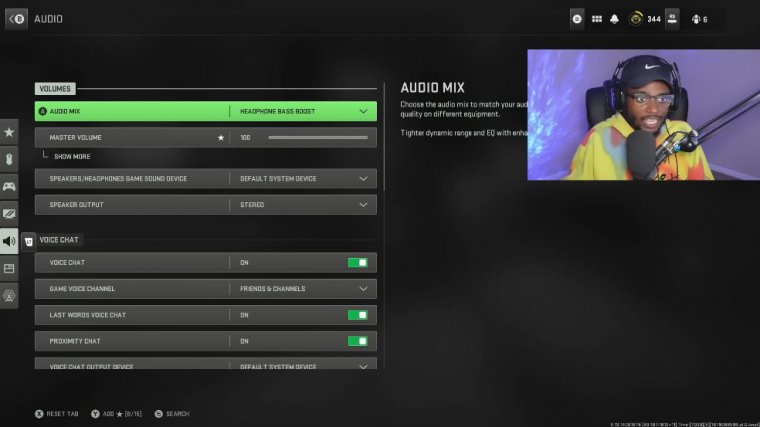
Now we're going to go ahead and jump right over to the audio settings because they don't call me a genius for nothing, man.
If you guys are playing with a headset, bass boost is going to be the best setting. Do not wear headphones with bass boost; you can hear footsteps. Gunfire, you don't even need a UAV you're able to figure out where people are at you're going to have great directional awareness and overall stay alive longer and make smarter plays because you can figure out where people are without any use of a radar, which is crucial here in modern two-man warfare.
If you have an Astro 840 TR, or any type of headset that's come out within the last seven years, headphones with bass boost are going to be amazing. I have an Astro 840 TRS, so let me tell you, this is going to be a lifesaver, man. It is amazing. Now again, bastardize the volume. I have not gone ahead and made any changes.
Best interface settings mw2
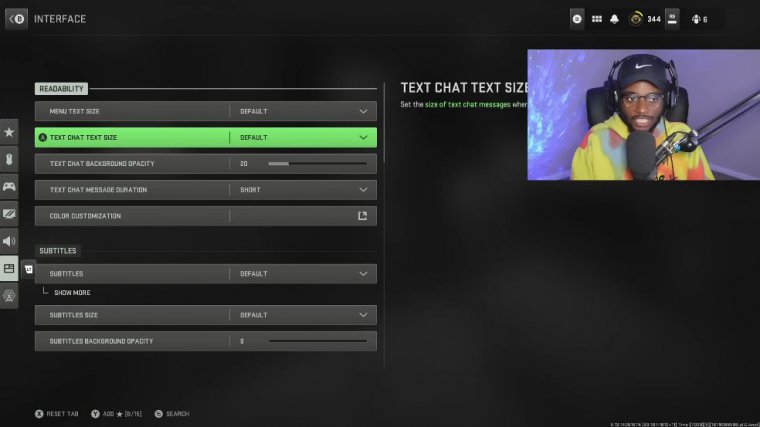
Have their mini map set for Round Square, which is going to be the absolute best mini map to play. I'm going to get a larger picture and overall make it a lot easier to read so you can see where people are at and overall make smarter plays. Stay alive and secure those MGB nukes, man; these are going to be the absolute best settings to run after the Modern Warfare 2 season.
Seven five and your boy ears, I'll catch you. In the next one, man, there's.













