News - Best Settings For New Warzone 2 Update
Settings
I'm sorry I Don't make the rules for graphics; you will get the best frames with full screen exclusive, and you might have to click exclusive to change some of these settings down here; mine is on borderless because it performs okay and helps me go back and forth between my game and OBS. Make sure your adapter is your graphics card and that your resolution matches your monitor's resolution.
The next important setting is the custom frame limit. Make sure you have it on 300, and you can lower the menu and take it out of focus if you'd like as well. Down here for the display game, we have that at 2.2. Make sure your HDR is turned off. Going into quality, make sure this is on custom. Render resolution should be at 100 for the upscaling and sharpening.
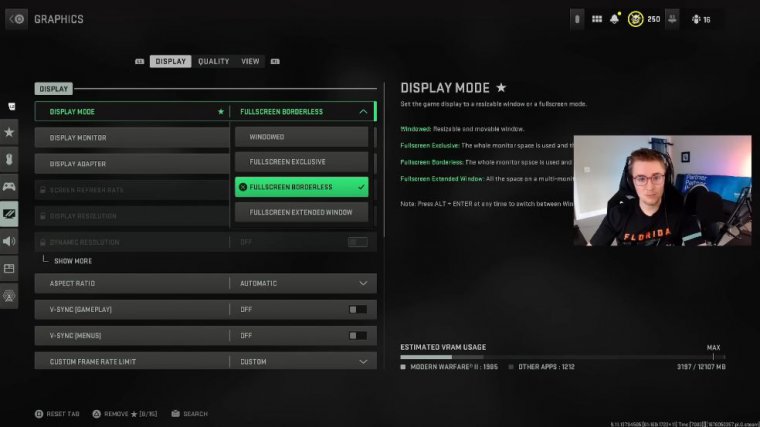
Should have this on fidelitycast with a strength of 100, but on my build, as I'm trying to stream and record at the same time, it lowers my frames a decent amount, so I actually have it on Nvidia DLSS with a performance of 82. My game's a little bit blurrier, but it helps in terms of my frames. If you guys are having similar troubles with fidelitycast, try DLSS if your PC allows it.
I have this up to 9 ID now, and here are the important settings as well: For texture resolution, that's going to be on very low, and for the texture filter, that's normal, nearby, level detail. High-level distance detail High, the draw distance is short, the particle quality is low, and the quality level is normal for bullets, impacts, and sprays; I have that damage layer off.
Shader quality Low tessellation, off Another super important one is the on-demand texture streaming. Make sure this is turned off. This has been helping since Vanguard, making sure you don't get too many packet bursts in game for the rest of the streaming quality we have. Low volumetric is low physics, quality off water caustics off Shadow map resolution is very low, and shadows are off-spot.
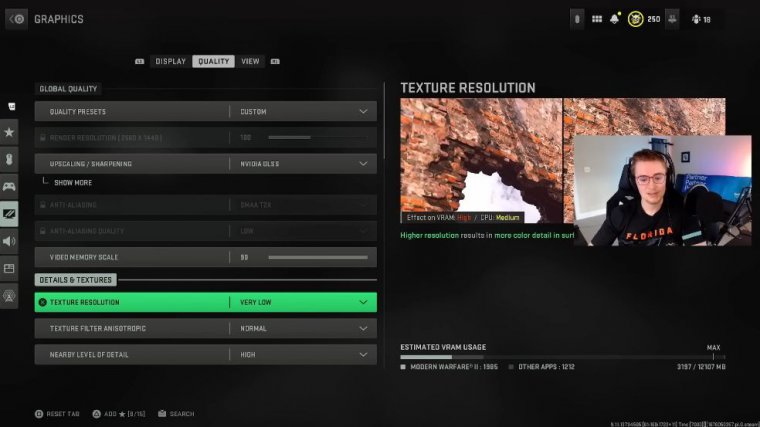
Shadow quality is medium-spot particle, lighting is low ambient, and inclusion is low. I have this off as well, and the next few settings are on low, so we're now getting into the Nvidia reflex low latency. If you have a Nvidia card and have this option, compare your CPU and your GPU to see if your GPU is more powerful than your CPU.
Turn it on, plus boost now. If it's the reverse of your CPU being better than your GPU, just turn this on for the rest depth and field; we have off motion blur and weapon motion blur; have that off, and film. Grant all the way down to zero. I've run on 105; controller players should probably stay under 110 to make sure their aim assist doesn't get messed up; however, if you do play on keyboard and mouse, you'll find that bumping this up to 120 increases the field of view that I have on the affected weapon.
The field of view is wide. I like that my weapons are smaller. The rest of these don't matter too much but I have it on 90 and wide these, next two don't matter too much but I have them on 90 and wide. These last few are pretty important turns: your movement for first-person camera, third-person camera, all the way to least; and now for the controller settings, some of these will be pretty subjective.
Controller settings
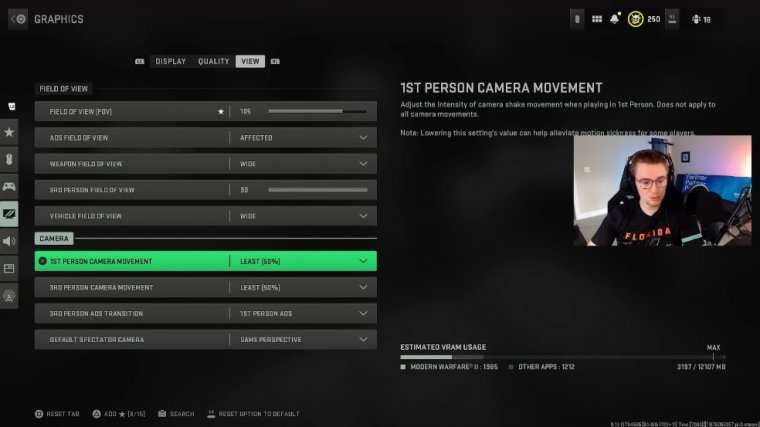
I play claw, so I play by default flipped, and the way you change that is just by flipping L1 and L2 and R1 and R2.
A big subjective one is controller vibration. I have this off. My sensitivity is six. I feel like this is a happy medium where you can be snappy, but it's not too fast that you miss shots downrange. I don't touch this one here, and the same with the vertical Amax. Let's just leave that alone, and here are the rest of my gameplay settings.
Nothing too terribly important on this side; however, once we get into advanced, there are some super important settings that you'll need to know in here. Target Aim Assist: I have had this type previously. I've tried Black Ops, but they nerfed it, so default is going to be the best one for now, definitely.
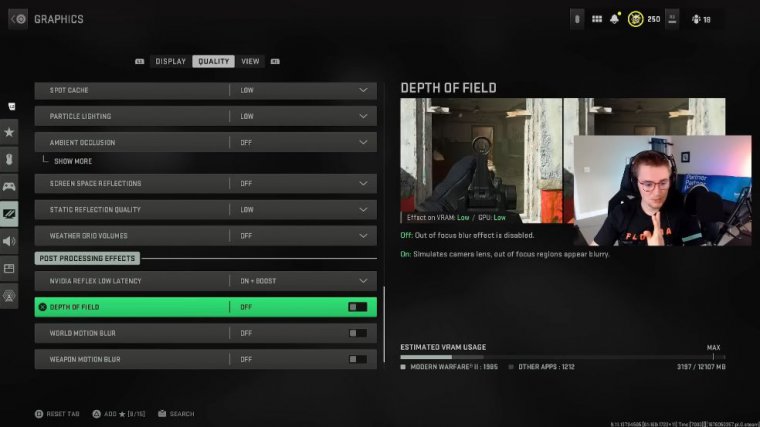
Make sure that gyro behavior and the gravity vector are both turned off. You might have these on because they were added later in the game, but double check that they're both off. A big one here is the aim-response curve type. This one has to be undynamic; here's where I changed my custom sensitivity; presume what feels best for me is scaling down the low zoom to 0.95; however, when we get to the high zoom, like snipers.
I have it on 1.1, so those are a little bit snappy. A huge one for controller players is input from the dead zone. You want to make sure that your right stickman is as low as possible without getting stick drift. As for the remainder of these, they shouldn't be terribly important, but the main one is your right stickman.
Just make sure that's as low as you can have it without having any drift in the game in terms of my movement. I have changed to single-tap running strictly because you don't have to double-tap your left stick to go into sprint. I don't like going to auto-print, especially in games when you're punished for running a single tap run, but I've really enjoyed it so far.
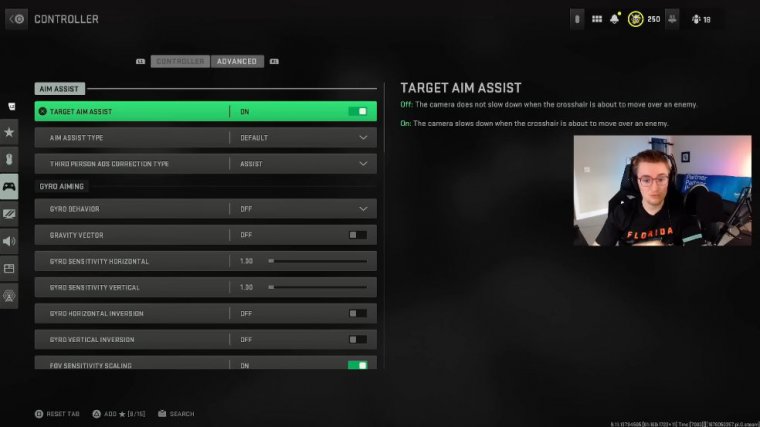
If you want to use that, you want to make sure your airborne mantle is off and your automatic ground mantle is off. I have my slide-and-die behavior inverted because the dive is much more important than the slide in my opinion, so being able to quickly dive is huge and has saved my life plenty of times.
Try flipping these if you haven't already. The rest of these shouldn't be terribly important for multiplayer, although I will scroll through them anyway. And last but not least, we have the audio settings. I'm going to regret showing y'all this, but if you want to do loudness equalization, you can find your headphones in your sound settings.
Hit properties, go to enhancements, and here's where loudness equalization is. You click this and then hit apply. While I like how easy it is to hear footsteps, with this sometimes the directional audio in terms of when the footsteps are close by actually messes me up in game, so I don't have this on currently.
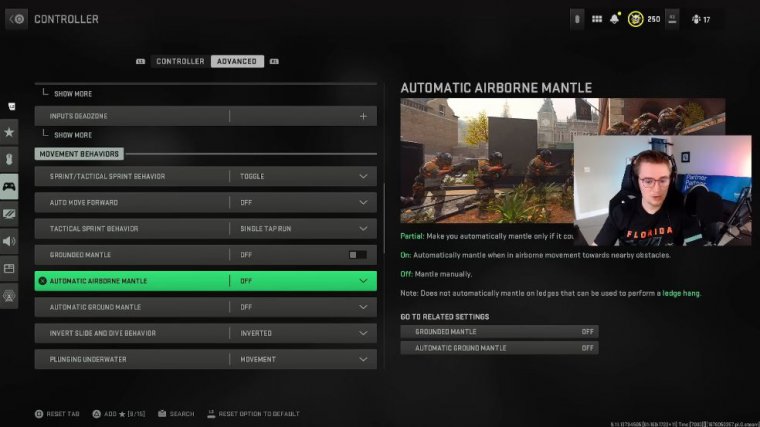
I've had a lot of luck with headphone bass boost and keeping the master volume at 100. The rest of my audio settings are here for the remainder of the important ones. Make sure your mono audio is turned off. This was initially coded in incorrectly, but off is the proper way to have this one for the rest of these.
I have subtitles on by default; the remainder of these are not terribly important; reduced tinnitus sound; have this on that way when you do get flash banged or stunned, it's not crazy loud in your ear, and that's going to do it for the best model for two settings for range play like I said earlier stuff.













