News - Change These Setting Season 2 Warzone & Warzone 2 (dualsense Edge Settings)

I'm going to be telling you about the settings that you need to change that have been updated for season 2 to give you the best movement and to make sure your aim is on point before you jump into it. I just want to say how sick this artwork has a proper vibe in this one, but yeah, anyway, let's get into the settings.
So first off, we're going to jump into the controller settings, and like I said, I'm not going to go through every single setting because a lot of them haven't changed. Obviously, you want all the vibration effects off, but if we go down to the dead zone input and you're going to want to change your left and right sticks all the way down to zero, you might find that this gives you a little bit of stick drift, and that's actually what we want.
So with this stick drift, it will actually kick in the rotational aim assist that we get by playing on the controller, so it's going to make your aim just a little bit more sticky, which you might find if you're stuck. Still, your character model is kind of looking down, left, or right, but that's kind of what we want.

If you have a super-all controller and it becomes unmanageable, then you might want to pop this up a little bit, but if your controller can handle it, stick it on zero for left and right, and that will kick in that rotational aim assist super early. Next, we're going to head down to the aim assist types.
There's been a bit of back and forth between Black Ops and default on this, and this was kind of the same back in Modern Warfare 2 as well. For a while, it was Black Ops, but they have actually nerfed that again, so this is less stickier. Aim, so you want to pull this back to default? And yeah, just make sure it's set on that you might have had that set from previous seasons, but that's just one to double check, and then if we move over to the gameplay settings, you're going to obviously want to have your automatic tax Sprint on and your slide maintain Sprint off because if this is turned on then you'll find that sometimes you'll accidentally dive when you didn't want to, and it's going to get you a world of pain, so make sure you got this turned off, also move turned off.

Tactical Sprint Behavior: single-tap run. Then a few again, which have been kind of bouncing around throughout the seasons, but just make sure you've got the ground mantle, the automatic airball mantle, and the ground mantle hang all turned off. You might find that sometimes you get a little bit stuck in the window, so you just have to make sure you keep double-tapping to jump through.
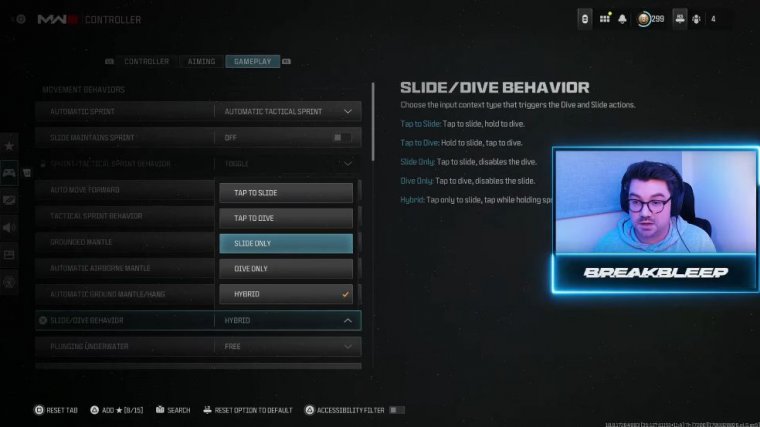
It's not going to kind of throw you through them, but it does mean you're not going to mantle annoying things in the middle of a gunfight. Which to be honest is a lot worse then next up this is where one of the big changes have come in so previously we would have been either tapped slide or slide only so the dive would have been turned off but that would have resulted in a slight delay, in and around sliding with a dead slide getting into it or just delays coming in and out of it but now they've added a new setting called hybrid and you want to set it to this so it allows you to tap only to slide and then tap while holding print to dive it is going to take a little bit of getting used to but what I will say I put a little, clip up on screen just to show that diving is super useful to get out of the way people change your angle.
And just, make the most of the movement really, and yeah, so this is what you want to have; make sure you've got hybrid on this so you can slide and tap; you might find that you're accidentally diving. But you will get used to it, so make sure you've got the hybrid set on. Then we move over to the graphics setting, and there are no major changes here, but what I will say is that I was getting a lot of comments on my previous article about their game looking quite grainy, so what you can do is Bally.
Obviously, if you're playing on a console, you want to make sure you've got the Fidelity FX cast turned off. So if you're funny and your game is a bit too grainy, turn that bad boy off, and then for the final change, and this isn't a new setting, but I just want to make sure you've got this set because there have been changes in the way that the crosshairs work, so if we move over to interface and then two crosshairs, and in previous.

seasons, there was a bit of like. Crosshair movement is a sort of natural sway where the developers had tried to make the game a bit more immersive and real, but essentially they've removed that now, so anyway, you want to make sure you've got your crosshairs turned off. You kind of have them at static if you find it particularly useful to have your crosshairs on, but I think cleaner screens always help for better aim, but if you show more.
You want to make sure that you've got the center dot on, so this will just give you a single dot in the center of your screen, which is where your weapons are pointing. Massively for centering, so you can always make sure you're right on the window or the doorway, just to make sure that you're always winning those gunfights, and you can choose the scale of it.

I've always got mine set to largest so there's no chance of missing it whether you're in kind of slightly brighter environments, so you want to make sure you've got this on and set to largest, and just make sure you're following that dot around the screen up to the windows, snapping on to your enemies, and that will really help you out in gunfights.
So yeah, there we have it: a few new settings for season 2. Ranked Resurgence. And if you are a dual sensor player, then no changes there; you're still looking at Precision on a minus two twined with the dynamic curve response in game here, so just keep that the same; that's the same as season 1.
For the in-game and dual sensor, say controller settings on the PS5 as well, so yeah, make sure you check those out. Hopefully, you found this useful.













