News - Warzone 2. 0: The Best Settings You Need To Use. Warzone 2 Best Console & Pc Settings
Turn those all the way down to zero. I do not want that on the tax form. Behavior: I have mine on double tap, but I have ATS grounded mantle, and I cannot stand mantling things mid-fight, so I've got that off, and I have Airborne automatic mantle as partial, so I can still mantle things while I'm jumping then, automatic.
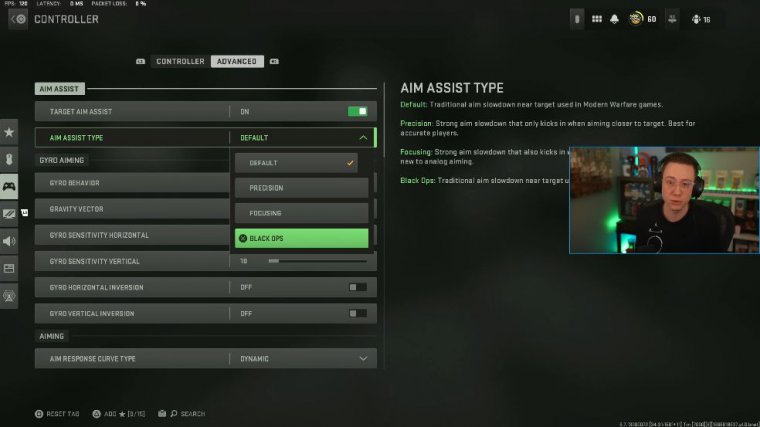
Ground mantle you want off as well; I use standards for sliding and inverting plunging underwater; I keep it as just a basic movement parachute. Auto-deploy is another huge one for Warzone. Here, turn this off. That way, you can be as low to the ground as possible, and you can choose when you want to pull your shoot rather than having the game automatically pull it at that certain height, which leaves you stuck floating super slowly as a target and you're not able to get to the loot quicker than some of the enemies.
Having auto-deploy turned off is crucial, so be sure to change that to "off sprinting." Door bash I have a ledge hang. I have a mantle with only 80s, a stick swap, not a fan backpack. Alternately, control another important one here with the backpack inventory system that we now have in Warzone for body bags and whatnot.
You have used the directional d-pads. For off, which is pretty standard, or if you have it on, you can use your movement stick; I probably wouldn't do that; a d-pad is the way to go if you want to have that off weapon. I have Mount Movement X on, but it's a short-depleted weapon ammo switch that's sort of preference-based; I like it off; it's on by default.
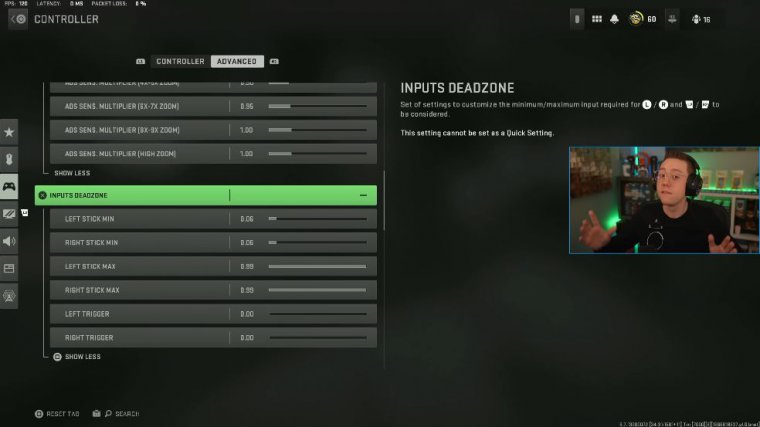
So keep that in mind: that's their quick C4 detonation. You can put that on; it'll allow you to blow up one C4 without having to throw both of them to detonate it. vehicle and camera recently. You want that as a short delay, then you also want a free look on there, and then this stuff for the overlays doesn't really matter at all.
Warzone 2.0 best graphics settings
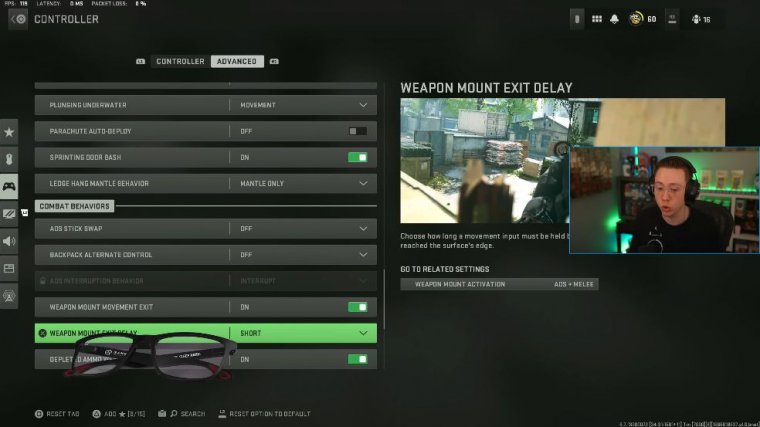
Now , we move on to the graphics, and again, I want to stress this so much: the current gaming PC is pretty overkill for most people. You might have, you know, a 49 in your setup where you can run things on hire. You might have a slightly worse setup where you might want to turn down some stuff when it comes to quality settings, which we'll get to in a bit.
It is so dependent on your specific PC specs and not depending on what the best settings are because, truth be told, there are no best settings for anything. Quality is important here because it's completely going to change your frames based on what your PC can handle for display stuff, though this is pretty standard and you want to play on full screen for the best frames.
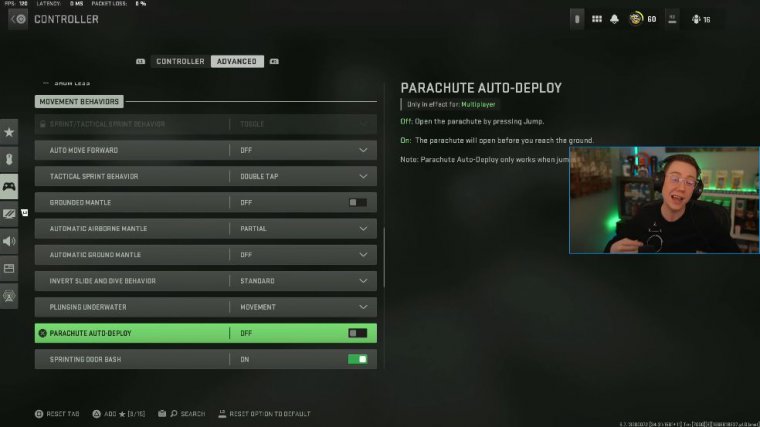
In most cases, none of this stuff outside of here is really something you want to change, though it's pretty basic stuff depending on what your system setup is like now. I use a custom preset, and I use Fidelity Cast for my upscaling here. If you play in 4K, DLSS is probably the way to go if you have an AMD card; you might want to change this over to FSRA, but Fidelity Cast is the best for sharpness, just the way the game looks.
It's the best for my taste, and I also turn that up to about 80. I am playing on the standard render resolution of 1440p, so for me now getting into the actual settings here again, you're probably not going to want to copy these one for one; smaa t2x is the way to go for anti-aliasing in my opinion.

We keep that the way you keep it on 85; you don't really want to change any of those details or textures. This is where things get truly complicated. If you're looking for the best frames possible, turn them all down. For me i like having decent frames; usually I sit around in between like 120 and 160, which works fine for me, and I got a nice mix of high, normal, and low, for instance, so texture, res I don't like the word blurry, so I keep the filter on high here; I keep the normal nearby level of detail I have on high, but you could also have this on low; that's not going to make a huge impact, same with distant level of detail clutter.
Draw distance: I keep it short to minimize any potential frame loss in particle size and quality. This is not at all important. I set that to low; it's not going to make much of a difference in game particles or quality level. I also have it on normal; you could drop that to very low if you wanted to as well.
I keep the bullet impact and sprays on; it's nice to see that information. Shader, Quality I keep it on high because just the visuals are not great. Turn that down if you want to tessellate. I just have it for near terrain memory; you don't need it for far terrain memory. I do keep Max on Demand texture streaming.

This is another one. If you want some slightly better frames, your game is going to look worse. You can turn this off for streaming quality. You might as well turn to low because this doesn't really matter whatsoever. Volumetric, Quality I keep it on medium for some decent frames, but it still keeps the game looking kind of low for the deferred physics.
Quality I do keep going. Shadow map resolution This one's pretty basic, just the shadows. You don't need Ultra or anything for that, so I just keep that on low. You could also go with normal; either oil will work just fine. Screenspace shadows I keep getting high spots of shadow quality. medium spot High particles, lighting I also keep it on normal as well, and then for ambient inclusion, I go for both.
This is another one; turn it off if you want the better frames. A universal thing you should always turn off is screen space. Reflections this will make it easier to see enemies through water, windows, glass, and all sorts of other stuff like that static reflection. I keep on high weather grids; I keep on normal; for my personal setup, I use on for the low latency; I don't want to use on plus boost.
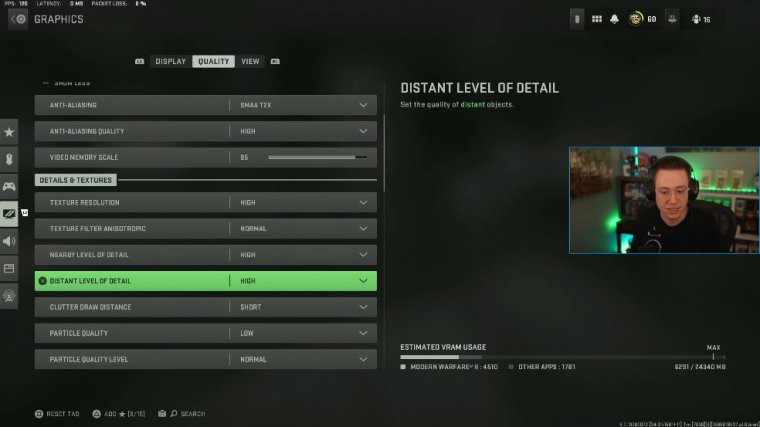
I get better frames just by turning it on, and then all of this makes you always want to turn off no depth of field, no motion blur for world or weapon, and no film grain. Make sure you turn all those all the way down now. For review, this is something we'll have available on consoles and PCs. I go for 120; that's overkill.
The sweet spot for a lot of players is probably going to be like 100 to 105. You do want to have an affected field of view, though, so that you have less visual recoil. I like the wide weapon field of view because it looks nice for third person; I also go for a 90-degree field of view, and then for vehicle field of view.
I go for the widest; you can see around more corners easily with that nice stretched-out camera. The camera's shake, you want to have this on at least for the movement there, that way your screen's not bouncing around as much. I keep the third-person transition there, and then I go for game perspective.

 PREVIOUS Page
PREVIOUS Page














