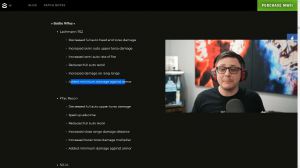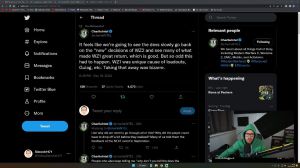News - Warzone 2 Settings You Didn't Even Know Existed
Ledge hang mantle behaviour
So the first step we're going to talk about is ledge hangman, or behavior. You can type this in the settings, and it will bring this page right here. So normally it's on mantle only, and you want to put this on movement-based because when you go and jump on a ledge. As I'll try and show you right now, normally you'd hold an edge like this and you'd have to press spacebar again to get up the ledge, but with the setting that I've got on, which is movement-based as you can see right here, all I have to do is press my forward key, which is W on my keyboard or up on your analog, and they just get you straight up, so that's therefore one setting that you want to change right.
Mounting behaviour
So the next step we're going to be talking about is mountain, and you want to come over to your settings and make sure that you've got weapon mount movement exit on, and then you need to find the weapon mount exit delay as well, and you want to put this in shot.
Diving behaviour

Boys all, right, the next setting that we're going to be talking about is diving behavior, so if you come to your settings and you type in diving behavior, you want to find inversion, sliding, and diving behavior. Just get used to it over time; it's going to be a lot better for you.
Plating behaviour
The next set we're going to talk about is player behavior, so if you come to the search bar and type in play and you want to find this armor, player behavior, by default it's on apply, but I actually put this on hold.
The reason you don't want to unapply all is because when you're in the middle of a fight, you have reply, and it's just constantly putting on plates if someone pushes, and you're not going to be able to cancel this as quick as you are withholding, so you definitely want this on hold, boys. I'm going to show you a clip now, and as you can see in this clip. I'm constantly having to press the button with the default setting, which is the default setting, and with that default setting, it's going to be a lot harder and move while you're playing, so therefore, put this on hold, boys.
Parachute auto deploy

Another setting that we're going to talk about that's very important is that I wish you all the luck when you're in the warzone and you're landing.
You want to land as quickly as possible so that you're not shot out of the sky, and with this setting off, you can actually pull your parachute a lot closer to the ground. That's definitely another setting that you want to change specifically for ozone; that one's very important.
Auto tactical sprint
Another setting that's definitely worth changing is "automatic, tax band." So as you can see in the gameplay settings, you've got all my attachments, and by default, this is usually off.
You just want to put this in automatic tactical sprint. Another thing I will mention is if you can imagine someone standing in this archway right here and he's aiming at me when I'm standing right here and I get shot and it makes me weak. I want to get out of there as quick as possible, and with that setting on default, usually, you'd have to press open, you'd have to click in your analog, and you'd have to move in the direction that you want to go, but with this automatic tactical spring, you just have to look the way you want to go and just press that movement key, and you're gone, so it's going to save you in a lot of circumstances.
Fov

The The next step we're going to talk about is FOV. A lot of you will know about this one, but usually by default it's on 80, and this is usually an independent setting. As you can see, you can't really see much; your sensitivity is high, and it's just pretty bad.
Best audio preset
It's a bit more peaceful because the ambient noise is so low in this load; you can actually hear your footsteps a lot better with this setting, so give this one a try, boys.
This is the only setting in the article that will be preferred in my opinion, but yeah, definitely experiment with that one. We've got two more settings left in this article: one is going to be for control players, and the other is for keyboard and mouse.
Best aim assist settings

Please, for controller, you want to head over to your controller, Settings, and you want to go to Advanced. In this year, you want to put your aim assist tape on Black Ops; this is actually quite broken, but it will give you a lot more aim assist than it would if you were using it by default, so for the best controller settings, you want to turn Target Assist on and then scroll down and put your aim response curve on dynamic, and for dead zones, you want to put your left and right stick minimums all the way down until you're not getting stick drift once you get sticker drift.
If you want to bump up a tiny little bit more until you don't get stick drift anymore and a little tip for better movement of your left stick marks, you want to put this on 0.5; this will get you into the attack spoon a lot quicker because you don't have to press olive oil, and for the keyboard , this is the most setting that I was talking about for anyone that is playing keyboard the most.
Mouse and keyboard tip
I'd recommend you use a one-ad multiplier; this will make you aim a lot more consistently while tip firing and while adsing. So for your alien multiplier, you want to have this on one; you want to click the little drop-down; you want to put this in instant, and then for your AdSense multiplier, focus.
You want to put this on one as well.