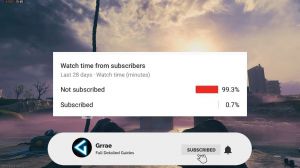News - New Warzone 2 Zombies Tombstone Glitch. After Patch Season 2 Update

This is the new Tombstone glitch after the season 2 update in MW3. Zombies and all other methods of this glitch were patched, but I'm going to show you how you can set a tombstone in every game that you play so you can use all of your items and spend all of your points in every game. Before I get into this, a massive shout-out goes to the OG serial glitches for finding this after patch method.
Now technically, this new method can be done solo, but it's much easier to play with a friend and do this with, but I'll explain more on that later in the article. First, you're going to need to bring all of the items that you want to save to your tombstone. Next, I recommend you farm a bunch of contracts to save up some money because the amount of money that you have when you die is the amount that will be saved in your tombstone.

If you already have a tombstone on your map from season 1 and want to keep it in every game that you play from here on out then you will need to do the exact same setup process that I'm about to show you if you have an existing Tombstone then you're going to need to crumble that Tombstone, by taking everything out of it and now the same steps apply for everyone, once you have all of the items that you want to save in the tombstone you're going to buy the tombstone perk from here you're going to make sure that you do not have a self-revive, and you're going to down yourself now you're going to fully bleed out and when your screen switches to spectating your friend you're going to hold to plea for help once that bar is completely full your teammate can then revive you like I said this can be done solo but you're going to need someone to revive you after you plea for help now that you have set your Tombstone if you want MW3, camos hard unlocked bot lobbies schematics the nuke skin or even instant delivery on pre-made accounts Check out {513}.
Since this is the only way that you can leave the match, you are going to lose your backpack, your armor satchels, and your weapons that you equip for every game that you play. When you load it back in, you'll see that your tombstone is in the exact same spot where you died. Now make your way over to it and take everything out of it so that it crumbles.

As you can see, even though I used all of my items in the last game, they are all still here in my tombstone, including the points that I had before I died. I recommend that you put a large backpack in your tombstone so that when you go to pick up all of your stuff, you're able to grab everything from the tombstone so you can crumble it.
The next step to continuing to have this Tombstone for all future games is to repeat the same process that we just did, and you need to do this for every single game that you play, so you need to do the exact same process for every game that you play. I would advise you to put another large backpack in your inventory.
Before you set your Tombstone to make your life much easier in your next game when you go to pick up your Tombstone, again, it's the exact same process: have everything that you want to save in your Tombstone, and you're going to down yourself; have someone revive you after you plead for help; and once you have been revived, you're able to use all of your items and points in this game.

Then, when you're ready to leave the match, which would probably be towards the end of the game, you're going to fully die and bleed out, and then you're just going to press the leave the match button in the top right corner once again after your XP. Tes up again if you're playing with a team. You need to leave your squad before doing this if they are not setting a tombstone.
At the same time as you are when you load back into the next game, your tombstone will be there once again. Now I want to be very clear on what this glitch actually is. After the season 2 update, this Tombstone glitch is no longer a duplication glitch but essentially a locker for us to store rare items to use in every game that we play; technically, it does duplicate the items because you're able to use those items and still have those exact same items in your next game, but you can no longer bring those items out of the game with you.

If you try to force quit your game in any way, such as through a bad signal portal, you are going to lose the tombstone. You're also going to lose your tombstone if you try to do a normal XO. After you do the same exact setup process, it's just not going to work after the season 2 update, so yes, technically, it does duplicate, so you can use the items in every game, but think of it more as an infinite locker and bank for our points that you can use in every game that you play instead, since we can't actually bring items out of the game while keeping our Tombstone.
Don't forget to leave a like on the article and become a member to help support the channel again. A huge shout out to serial glitchers for this amazing find.