News - Best Settings For Warzone 2. Best Fps & Visibility Warzone 2. 0
But to be honest. I quite like having just that little bit more crispness about the shadows as otherwise they can be quite jagged, and, you know, if someone's on the roof above me and I can see their shadow down on the floor. I can clearly see it's an outline of a player as opposed to just going, "What is that?" "That's a really jagged shadow." It just gives you a little bit more awareness, to be honest, and then screws and spaces the shadows.
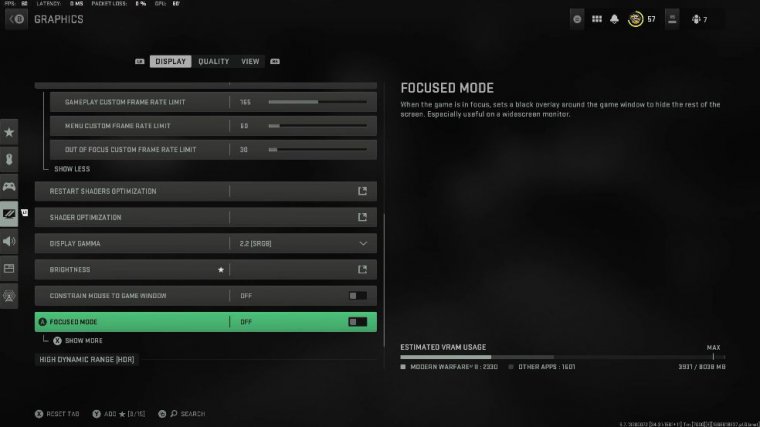
We want this off-spot shadow quality off-spot cash, Low particle, Lighting on normal and then turning ambient occlusion off will cause you a lot of frame rate issues if you have it on. It's really going to tank out. It's just going to reduce your frames by so much by having it on. Yes, this does make things look a little bit better, but it's absolutely not worth the frames and screen space.
Reflections
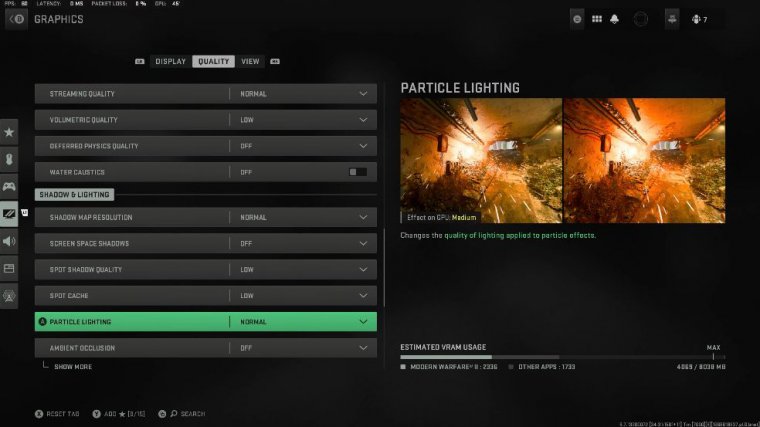
Reflections, we want this off; this is just how things look on reflective surfaces. Yes, again, it makes the game look great, but it's going to cost you a lot of frames in doing so, and then the static reflection quality we want on low-weather grid volumes we want off and then over to post-processing.
Post processing effects
Effects: We want Nvidia to load, and then over to post-processing effects, and then Nvidia reflects low latency if you want this on, although some of you might find you get a little bit more responsiveness out of Plus Boost, and then moving on to depth of field, we want this off, and then world motion blur off, weapon motion blur off, and film grain off all the way to zero.
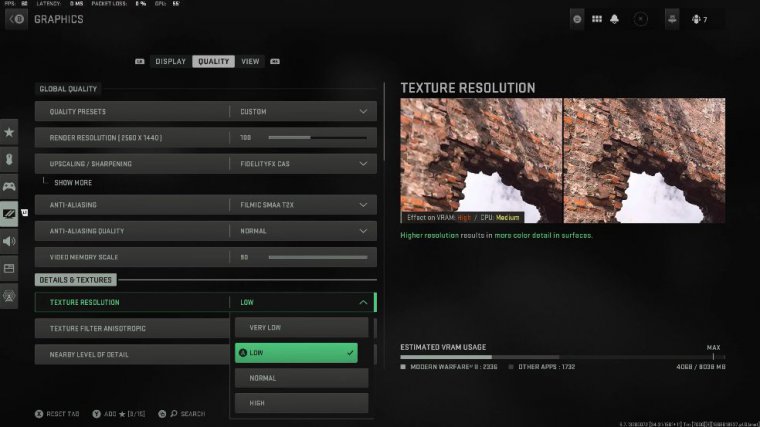
Yes, these things do look great visually, but they are going to obscure so much of what you're able to see, as you can see in the right-hand side picture over here. I mean, how are you going to see enemies running across your screen when it's just all blurring across the place you want to be able to see it like you can hear it's really crisp and clean so moving it over to the view settings personally I'm actually running 110.
Field of view, I have previously run 120, but I've just been struggling to see things in this game in comparison to Warzone 1, so I have 110. If you are having it above 80, make sure it is unaffected. This is just going to make you have less visual recoil, so it's going to seem like you actually have less recoil, and it's going to be a lot easier to control, and then the weapon's field of view.
This is really important. This isn't a war zone. One, make sure this is wide. Basically, it's going to make the gun take up less space on your screen, and this is really useful because, as you can see here, it's less obstructive, and you're going to be able to see enemies that little bit clearer, so yeah, it's a great option.
Interface color
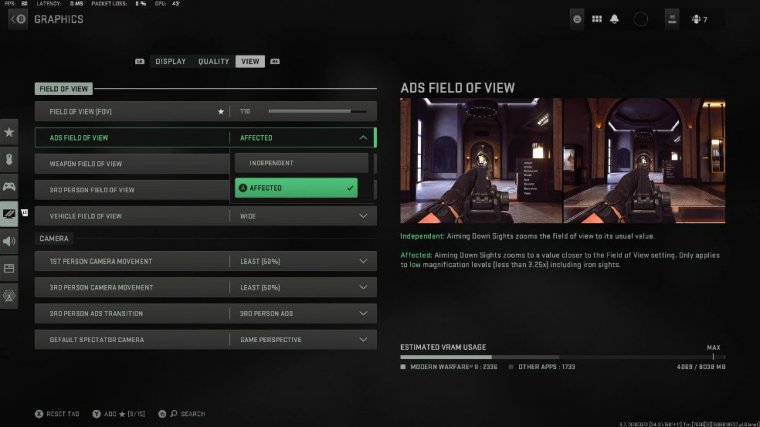
And then third-person field of view all the way up to 90 vehicles, field of view all the way up to wide, and then first-person camera movement down to at least 50 vehicles.
With third-person camera movement and third-person ad transitions. I've kept that standard and then defaulted to the spectator camera as the game perspective. Foreign. The last set of settings we're going to be going over is the interface, which is a brand new setting in the game and is color customization.
What you want to be doing is turning on color filter; this is just going to make your game so much more vibrant; if you've been seeing the overlays that Nvidia has, this is basically the same thing, but in game, so it's not going to tank your frame rate like the Nvidia overlays do, so this is really good.
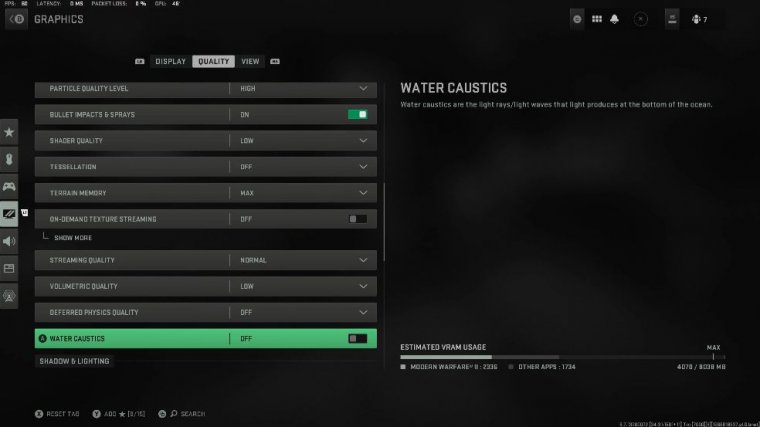
So filter 2 is the one to go for, and then color filter target; you want this on both; this is just going to make sure both your interface and your world just pop out that little bit more color; and then world color intensity all the way to 100; and interface color intensity all the way to 100; as well as add the HUD color palette to Tri and Opia.
This is just to allow me to see a little bit clearer, but I do make sure I have the enemy set to something quite vibrant if you did want to copy my color settings for this. However, if you do want to see the best audio settings for Warzone 2, click on the article on the screen now.

 PREVIOUS Page
PREVIOUS Page














