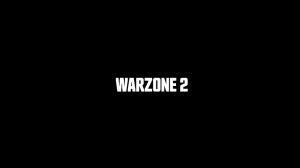News - 600fps On Warzone 2 Is Now Possible. Thanks To Framegen

What you're currently seeing is war zone 2 on Vondal, a native 1440p, at 300 FPS. That's me tabbing out, activating frame generation, and suddenly doubling my FPS. No, this is not a fluke; indeed, you are now able to enable frame generation on any game supporting X11 and X12, and as you can see, it's at 1440p.
100% render res that your able to pull these crazy frame rates at the machine I use to pull this off is the one in front of you; it has a 7900 XTX, a 7950 X 3D, and a DDR5 6200 MHz at CL30. I switched to it for the entirety of 2 days specifically to test out frame generation, and I decided to record using a camera so I can show you how to turn it on.
Basically, if you have the driver, you just click a button, and boom, Shakalaka frame generation is working with no issues. What you may have noticed is that there's essentially a lag counter in the top right-hand side showing how much latency frame generation is adding, so the question is, is it worth using frame generation?
Given that it does make your FPS so much better and it doesn't look bad at all because the FPS is so high, the downside of it is that it hurts latency, so if you don't have a monitor with a high enough refresh rate, is it even worth using given that it just adds latency and you can see more than said refresh rate anyway?

Well, that depends. I'd recommend trying it out yourself and seeing how it feels. I've personally found it to be incredible to use; I've actually been using it, and whenever I don't use it, it feels like my game isn't as smooth. The reason being that with frame generation, I'm easily able to hold above my monor refresh rate, which is 270.
Meanwhile, without frame generation, I will be occasionally dipping below the monitor refresh rate, which will make the game feel less smooth. Frame generation obviously overkills the FPS in most of the maps, as you may see, but that's a good thing because it means you'll never be below your monitor refresh rate in any circumstance, and that right there is what will make the game feel buttery smooth.

I do have to mention I was also using backlight strobing when testing this, and it was a great experience overall. People might also be worried about how the game looks, but I have to mention frame generation only looks bad when there's not enough frames to work with, and because the base frame rate is around 300 for this system, that is not a concern in any way shape or form.
The only real downside I would say to using this was the driver itself, which was quite frankly unstable all around. Basically, if you tab out of the game with frame generation still on, there's loads of issues; you'll get a black screen, and occasionally the PC will just freeze, so be careful when using these preview drivers because they do tend to have some stability issues.
As you can see, though I was enjoying a game over here, I put up the cam. I put up all the stats, and I just played the game and enjoyed it, honestly. It was one of the smoothest experiences I've ever had with this game. The games I've played were awesome, and it honestly makes me feel a bit bad going back to the 1940s with no frame rate because I know it will not be as smooth because I won't be able to hold above my modern refresh rate like I was holding here.

What you may notice, though, is that a 99th percentile FPS doesn't actually increase that much over just normal frame-to-frame generation, and to be honest. I couldn't tell you why that is, but given that the 99th percentile FPS was so high, it didn't seem to bother me anyway, and the game still felt perfectly smooth.
Playing Vondal with her sizable bar enabled on the 7900 XTX is a terrible experience. Normally, at least at Native. I tend to get dips into the 160s, and you'll even see over here that the frame-gen FPS will dip into the 360s occasionally, down from 500 to 600, which are usually the spots where I would see those really, really bad dips on Vondal.
This means if you have a 1440p. 360 HZ Asus PG monitor, whatever it was called, you will never dip below your monitor's refresh rate, and that is literally perfection. All you need is a 7900 XTX preview driver, and you can finally achieve 1440p. 360 HZ consistently no matter the map or the situation, and in most cases significantly more than that.

I'm just going to fast-forward through the rest of this game to sum it up. Frame generation actually works wonderfully on Call of Duty. It doesn't look bad; you don't notice the input delay that it adds, and it generally just makes the game smoother and more consistent to play on maps that are otherwise extremely unoptimized.
The one massive downside that frame generation currently has is the driver that it comes with, so the preview driver is insanely unstable. I had a lot of issues with it, and honestly. I don't know if it's worth the headache, but normally I'd consider putting up with a headache given how good it was to play with frame generation on in Call of Duty if it worked with dual PC streaming.
Which it doesn't if you run duplicate mode on any dual monitor setup, it will instantly make frame generation not work, which is honestly a big deal for me because I recorded dual PC and I had to record radi on realive to be able to circumvent that, and I don't really like that to be honest with you, but maybe I'm just nitpicking.

This whole fluid motion SLF frame generation thing is awesome and it works way better than I ever could have hoped for, so give it a try. It's so cool that you can finally get 600 FPS in Call of Duty, so I've basically been saying all of these good things about AMD fluid motion and frame gen, how it's making the game so much better, and yet here I am not particularly planning to daily it, as you might be saying.
haha I knew the latency was getting you, and no The latency is actually perfectly fine. Everything about it is perfectly fine when it works, and the problem is that sometimes it doesn't, as you may notice behind me. That's my PC, and I didn't turn it off; I just closed the game, and the PC froze on a black screen.
So these preview drivers are not great in terms of stability, which is what I'm trying to say, but they're really fun when they work. So yeah, you will essentially have to sacrifice stability to be able to enjoy this at the moment, which is not particularly ideal, especially if you use a daily machine.

And to be entirely honest with you, the fact that this doesn't work with a dual PC setup, so you cannot run duplicate displays at all when you have frame generation or fluid motion enabled literally instantly, is a big noo for me because I run a dual PC for recording. I had to use the relive from Radon to record most of these bits specifically because I couldn't record otherwise.