News - Warzone 2/mw2 - Fix Crashes/freezes On Console. Pc Guide. Settings For Xbox, Pc & Ps4/ps5
Console fixes

I made a article previously, when the game first came out, on how to fix the game from crashing as well. It was a bit excessive on PC, and consoles didn't really have as much of an issue, but now going into the war zone 2 launch. I myself am noticing a significant amount of crashes as well as freezes in my game, and I even decided to run a little bit of a Twitter kind of research project where I asked other people how many times they were crashing, and it seems to be very inconsistent.
So far, the game has been relatively unplayable. for a significant number of people in front of me. I have some fixes for Bull, both console and PC, regardless if you're on PS4 or PS5. Xbox One Xbox One Series X Xbox One Series X: It doesn't matter where you are. I'm going to have some fixes for you guys, and as I said in my last article talking about some fixes for the game, these are not 100 fixes.

To make it work every time, you're kind of at the mercy of the developers, but these steps will hopefully result in you having fewer crashes or even none, and of course, that is the goal to get you none, so we're going to give you as many troubleshooting steps as possible to try to minimize the amount of crashes.
Anyway, before we jump into today's information, don't forget to like the article and subscribe if you guys haven't already for more. Starting things off with consoles and solutions The first thing you can do on console, and we're going to start with the PS4 and the PS5, is learn how to clear your cache.
In some instances, this will actually reduce the amount of crashes for your game, so first of all, we are going to start with the PS5, which has the most complicated process out of all of the systems to clear your PS5 cache. You have to turn off your PS5, but not unplug it. You have to fully turn it off in the menu, not put it in rest mode, and then you're going to want to hold the power button until you hear a second beep, which takes around five to seven seconds.
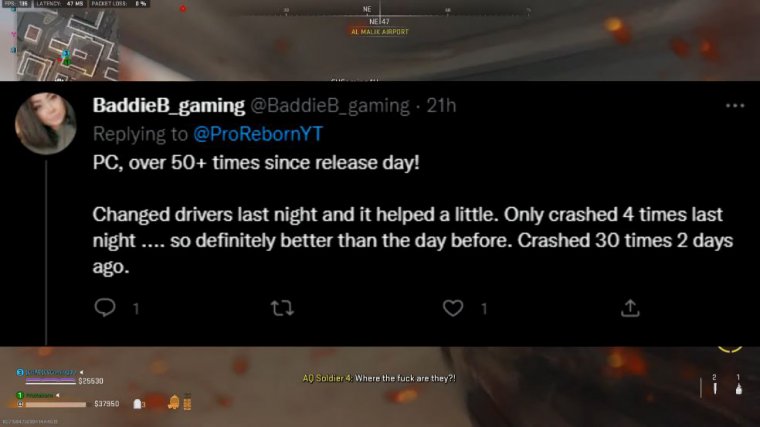
Then, you're going to want to connect your controller using the USB cable that was included with your controller. You're going to press the PS button on the controller, then you're going to use the d-pad to select clear cache and rebuild database, and once you select it, you're going to choose Clear system software.
Cache, and then select OK, and then you will be good to go, luckily. Enough for you PS4 users and Xbox users, across series SX, and all of that, it's a lot easier for the PlayStation 4. You're going to want to turn off your console completely. You're going to wait for the green light on top of the console to stop blinking, then you're going to unplug the power cord from the back of the console, wait one to two minutes, plug the power cord back into the console, and then turn it back on.

This is specifically for Rocket League from Epic Games, but this is just clearing your cache in general, so just ignore step number seven at the bottom. Xbox One players across Series X and Series S, this is for all of you. Then you're going to unplug it while waiting for a few minutes, and while you're waiting, you're going to press down on the power button on your system, series XS or whatever, and hold that power button down for about five to ten seconds.
You have to repeat it a few times while you're waiting through those few minutes, so I would just recommend doing it five or six different times for about three to four minutes; it's not that long, and then you're going to plug it back in, and your cache will be cleared to ensure maximum stability.
We are going to unfortunately turn off 120 hertz mode, also known as perform mode, on Playstation 5. This will only be available on PS5 and Xbox One series X slash S, so in order to turn it off on PS5, you're going to want to go to settings, save data, and game slash app settings. You're going to go to the game presets, and you're going to want to change it from performance mode to resolution mode.
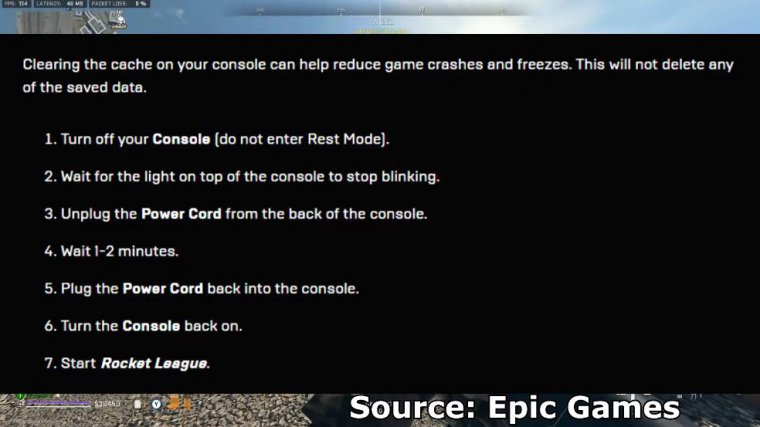
If it's in performance mode, change it to resolution, and obviously, if it's in resolution mode, just leave it at that. You can always test it on the other one to see which one gives you more stability, but for most cases, it's definitely going to be in resolution mode until there are further patches to the game for Xbox One and Xbox One S, and all you're going to have to do is go to My Games and Apps and Highlights of the game.
Press menu manage, game, and add-ons, and then go to compatibility options, and you're going to want to uncheck FPS boost if that is selected next. Up across all systems, you're going to want to make sure that your game is installed internally on the game system and not externally; this actually solves a significant amount of issues unless you're using the proprietary Xbox, an external hard drive, or an SSD.
If it's from Microsoft, it doesn't really matter if it's on the external for the newer systems, so don't worry about it, but if you're using an off-brand external like a Seagate or a hard drive and the internal of your console is an SSD, it's going to have to be inside of your console or you're going to run into a lot of issues with loading and textures, and it's just a complete mess, so make sure your game is installed internally.
If you do not have an external, you don't have to worry, but just please make sure that it's installed on whatever is an SSD, and last but not least for you console guys, if worse comes to worse and it's just absolutely terrible and unplayable and you keep having crashes. This will be the time, if none of those previous steps work, to uninstall your game and reinstall it with all of the game packages selected, so install the campaign.
Multiplayer, special operations DMZ War. Who knows maybe it'll help right now. It's kind of a random game symbol on the console.
Pc fixes

Users should only ensure they're on the most recent driver. 526.98, Released november, the 16th A lot of people are recommending you stay on older drivers, and if we were having this conversation a week ago. I would also recommend that, however, these most recent NVIDIA drivers have specific fixes.
For Warzone and Modern Warfare 2, that was conducted by the developers over at Infinity Ward as well as the Nvidia team, so these are tailored patches for this game specifically, so make sure you're on the most recent Nvidia driver. Now, this is a little bit of a side note, but if you are somebody who's tech savvy.
I really don't have to explain this to you: if you have an overclock currently applied to your graphics card. I would recommend turning it off for now. This could potentially help you with stability issues. You might have an unstable overclock specifically for this game, or this game might just not run well with overclocks, so I would recommend turning that off now.

















