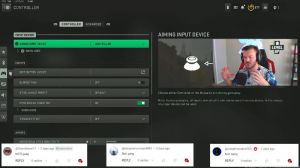News - Top 0. 1% Settings For Warzone Will Give You Aimbot

It is your boy veracity, and in today's game play, I got you a 36-kill gameplay on a zeran solo Resurgence. I went absolutely crazy in the gameplay, and I'm going to be showcasing my settings. These are the best controller settings for Xbox and console. I've been using these settings every single day on stream and have been going absolutely crazy, so if you guys want to stay to the end of the article, I got you with my full settings at the end.
Little 34 Nice, all right. YouTube So let's get into the settings. All that good stuff, man. I play on a controller. I play on a power controller right now. I play with two buttons on the back, one for jumping and one for diving. To continue, I play on the default button layout. Nothing too crazy.
I've always played on the default button layout, so just to save you some time with that, I play on flipped, so I'm shooting and aiming with the LB and RB. It's a lot quicker, and I found it more consistent for my game play to have it on that. Turer vibration is always off; please turn it off. Dead zone inputs, man.
I rocked a left stick minimum of three and a right stick minimum of three, and I decided to change my left stick Max to 90, and I felt like my movement has become a lot better. I used to have it on like 75 to 70, but I feel like 90 is a better spot for me, and maybe you guys should try it as well.

Max I kept a 99 left trigger and a zero right trigger. I kept it to zero because I don't want it to have any delay, but we are on console for those who are on console, and there is an input DeLay. So reducing those intervals as best as possible is what I'll do to go into the man we play on 7S. I did up my senses a little bit; I was on 7785.
I started to notice I wasn't being able to snap a lot more consistently, so I decided to up it to 0.95, and my shot has felt smooth ever since. I got the vertical aim axis and sensitivity multipliers; I keep those at one in standard; I don't change them at all, and then we're going to go to the response curve type; we're going to go to dynamic; and then we're going to have the AIM response curve slope scale.

Make sure that is set to one. Make sure in your settings. You all need to try that out. It's very helpful that you have that at one. I do sensitivity transition timing. On instant, I think that is very consistent, and my shot feels a lot better with instant. I used to have it on gradual, but I switched to instant, and I love it because of the sensitivity per second.
I used to run that as well, but I decided to turn that off and just use the 95 instead of kind of fine-tuning it, but that's a personal preference in my opinion. MSS type is Black Ops. I did switch to default for a little bit for like a day or two. I didn't really like it a lot. I just enjoyed the way Black Ops felt.
All these other things are going to be on as well for gameplay. I have automatic tactical Sprint is always going to be on, slide maintain Sprint we're going to have that off auto move forward off single tap Sprint for tactical Sprint behavior and then everything else is either off, and then slide only trigger Sprint door bash you're going to have that on parachute automatic behavior is off, always.

And then, yeah, pretty much, you guys can stop the article here prior to interacting, always for interact reload, behavior, Going to go over to audio. I know a lot of people on consoles don't have a lot of audio options. Soundbar plus the Flex Perk is the best thing to use for audio on the console right now, unless something gets done about the console audio.
I know a lot of people on consoles have a hard time with the audio because there isn't much customization to it like on a PC, but Soundbar Plus FX kind of gives you a leeway and it kind of spaces out your audio so you're not hearing. So other than this, you guys can copy it if you feel free to make sure you have reduced the nighted sound so the flashes don't flashes and stuns don't, like, you know, hurt your ears, man, you want to protect your ears, but yeah, that's pretty much it for my controller settings article.
If you guys are new and this is the first article you are seeing of me, make sure you subscribe. Man, it's your boy, Verities. I'm out of here, man.