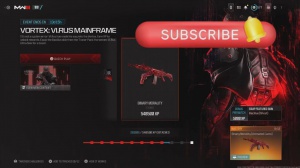News - New Tombstone Duplication Glitch Warzone 2 Zombies. After Patch" Mwz Tombstone Glitch

With this method you only going to be able to use these items over and over again in that game that's how you're going to be duplicating the items you're not going to be duplicating, them and then X filling with them to put them in your stash you're literally just going to be duplicating the same items every single game using them in that game and then next game having them in your Tombstone again to use them in that next game again so when you are setting up your Tombstone I would highly suggest that you guys don't just put loads of the same thing in your Tombstone, rather you guys are going to want to make sure that everything in your Tombstone is something that you guys are going to want to use in that game so I tend to set mine with two legendary tools with two triple Pack-a-Punch crystals, one golden armor plate one dog bone and then also, one AER blade and then as well as that sometimes I'll put a scatch.
Or whatever else I need, but that way I have all of the best items in the game, and then when I do get into zombies. I can pretty much do whatever I want because I'm already set and I'm already stacked as a character, so you guys can do this tombstone glitch solo or with a team. If you guys are doing it solo, you will need someone to revive you in order to actually set the tombstone.
So I would highly suggest that if you are a solo player, do what I'm doing in this game and just put your squad fill on so that you guys can actually find a team in order to set your tombstone. Is now set, so now everything that's in your backpack that you guys brought in is set in your tombstone.

Is actually set in the tombstone. So you guys can go ahead head and use those items play out the game and use those items or you guys can do what I'm doing here and just simply drop those items for your team, because it doesn't really matter the next game that you're going to come in; you guys will still have those items there again.
Now, one thing to note is that when you're doing this, you're also going to be losing everything on your operator, and you're also going to lose your weapon as well. So, as you guys can see, I just dropped them my gas mask. I dropped them everything that I had simply because I'm going to lose it anyway, so once you guys are ready to leave the game, you've played out your whole game, or you've dropped all of the items that you want to drop for people.
All you guys need to do now is make sure you're not in a squad with anyone, and then go ahead and die by a zombie, so at this point you're going to allow yourself to just completely. Die out; do not plead for help. That's going to be the number one thing to remember. If you guys plead for help, this is not going to work, and it's going to delete and reset the tombstone that you guys set already, so just allow the plea timer to go all the way through.

Once the plea timer has gotten to zero, as you guys can see on screen, you guys will be presented with the squad eliminated. You guys just want to watch this whole process. Go through and watch the missing progress. Watch the XP being given, and all of that, don't do anything until you guys get the prompt on your screen that says leave match, as you guys can see right here, and once you guys see that prompt, you guys can go ahead and obviously leave the game.
Now, once you guys get back in the lobby, you guys will see that you have nothing on your operator; your operator will be completely white, and that's fine, so from here, you guys want to switch to an operator that does have a large backpack. Especially if you guys set a tombstone with a large backpack, it means that when you guys go back to your tombstone, you don't actually have to go ahead and buy a large backpack; you guys can just go and collect all of your items from the tombstone.

Now, if you guys do have unlimited money in your tombstone, it's going to make your life a whole lot easier because you do need to go through this process. Every single game, you guys do want to keep your Tombstone, so every single time we come into a new game, before we do anything, we're going to go ahead and set that Tombstone.
Once the tombstone is set, we're going to play the game. If you guys use any of your items before you set your tombstone, then those items are obviously not going to be in your tombstone. So if you guys want everything that's in your backpack to be in your tombstone, make sure the tombstone is the first thing you're set on in every single game.
Once it's set, you guys can go ahead and play, in my opinion. It's only going to take you about four or five minutes of every single game to go ahead and set the tombstone, so once that's done, you guys are pretty much free to go ahead and do whatever you want to do, so in my opinion, it's still a pretty good glitch.

You guys can do it solo or with a team once you have come in with a squad. If you guys are doing the squad fill method, once you guys have set the tombstone, all you have to do is go ahead and leave Squad, and then you guys can play solo from there. If this article was helpful in any way or form, don't forget to like, share, and subscribe.
If you guys are interested in any glitches or want to be kept up to date with the tombstone duplication, Glitch. That's it for me; it's been your play first. I'm out,