News - How To Do Tombstone Glitch Warzone 2. Mwz Glitch Tutorial

This glitch will allow you to duplicate all of your rare items or have them ready at the start of any of your games. I'm not going to waste any time; I'm getting right to it. Step one: You need to fill your rucksack with all the items you plan on putting in your tombstone and eventually duplicating.
Step two only applies if you have an active tombstone on the map, like I do. If you do, you need to empty out your tombstone, so I'm just going to replace some of these items. You have to completely empty it out to where it is. Crumbles, this is out just like that. Step number three is that you need to get the tombstone perk.
It will always spawn somewhere on the map. I believe I saw it up here, right here. This is the symbol for it, so you just need to locate that on the map and go get it. It's 2, 000 Essence if you don't have that complete contract in the Tier 1 Zone, and that will give you enough Essence to get it now.
I'm just going to go to the Wonder Fizz machine. It's so much easier; you just jump off one of these, fly right in, grab your perks, and get out. All right, we're at the Wonderfiz machine. We're just going to get our tombstones. We're not worried about any other perks. We're getting out of here.

So after you get your Tombstone perk, step four is that you need to find the spot where you want your Tombstone to spawn every game. For me, this is my favorite area. It's right here on the map—this building right here. It is very close to Tier 3, Portals, and everything I can jump up on and fly anywhere on the map I want to.
Now for this step, it's very important. You need to make sure you don't have self-revive, so I'm going to throw it out on the ground, and you just down yourself. The easiest way to lose yourself is to match. Now, when we spawn back into this next game, our tombstone should be ready to grab. Now you do lose your backpack and everything, so you might want to throw on a different character that has a large rucksack so you can just equip everything and get out; if not, you'll have to acquire a large rug sack by going into Tier 3, and when we spawn back in the game, our Tombstone should be exactly where we downed ourselves, so as you can see, we're spawning back into the game, and our Tombstone is right there.

Let's make sure it is in the same spot. Yes, it is; unfortunately, it spawns us across the map, so I'm going to skip forward to when I actually get there. There, all right, and as you can see all of my items are in there as well you can see is my money that's why in all my articles you see I got a good bit of money the money also goes into the next, game so now that we got all of our items, we're going to want to xfill.
Now, this bad signal xfill right here is the one that will allow you to duplicate your items. You xfill through that, and you can duplicate your items if you go through the regular X fills. Your items don't always dup. It's like 50/50. And actually, for me, I think maybe because my stash is so full, my items don't always duplicate, but my Tombstone does stay there, so you're going to want to use the bad signal.

exit all right, so we're at the bad signal. The portal is going to click it now, and you're going to need the dashboard as soon as the screen turns purple. Here we're going to completely exit out of the dashboard. Game ra it turn per so in about 2 seconds I'm going to get over my game hover ubber quit soon as it turns purple I'm quitting the game and loading back.
Up all right, we're loaded up back in zombies, and as you can see, I still have all the items I X filled with, even though I dashed, and you could go ahead and throw these in your stash. My stash is full, so I'm actually not going to be able to throw all of them away. I'm pretty sure it caps out like that.
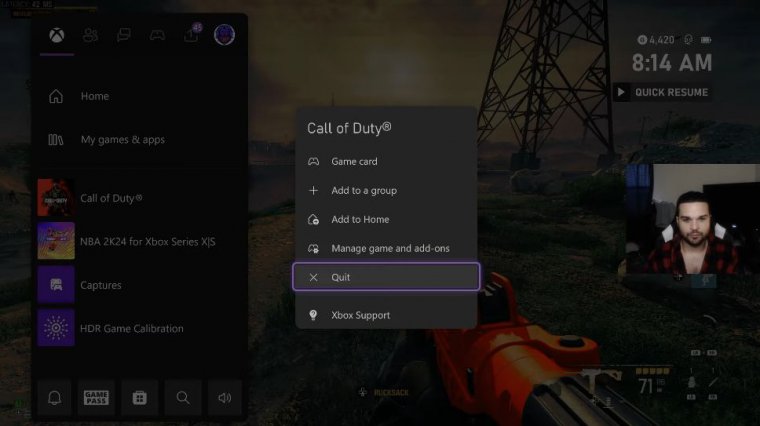
224 that's another thing guys you can, override the 10 items in your stash simply by clicking on the item you want to put in your stash go to reward replace it with that and then you would just press unequip and that would allow you to do that until you reach the maximum like I have which is actually 223 have in my stash it won't let me put anything else in, there, so we're just going to load back up in the game and I'm going to show you my Tombstone is still there with my money and with all of my gear so I'm just loading me into the game as you can see my Tombstone is still there I'm going to skip ahead then when I actually get there all right so I'm now my Tombstone as you can see, my money, and all of my items are.
Here, you just have to empty your tombstone. Always make sure to completely empty your tombstone, or else you will mess up the glitch, and it will not happen now. You can just do this every game; you just have to make sure you fill the bad signal portal, and you'll always have your Tombstone every time you come in.
Like I said, if you don't want to duplicate, you can go through the normal X fills. The timing is a little bit different as soon as it says successful X fill is when you want a dashboard, so as the helicopter goes up, you'll go black screen. successful XEL, that's when you want a dashboard. Time is just a little bit different, but I'm going to XO one more time just to show you how this works and load up with all my items.

All right, so we're at the portal. That's it for the article. I hope you all enjoyed it. I'll catch you all in the next one













