News - How To Get Your Loadout And Custom Guns Warzone 2
Loadout intro

I'm going to be going through the three primary ways that you can get a loadout or your loadout guns in Warzone 2, which work a little bit differently in this iteration of Warzone. So, starting off with the buy stations, you can go in and buy a primary weapon from one of your loadouts individually; there's also still a traditional kind of loadout drop system, however it works a little bit differently in Warzone 2; and then finally, you can go in and complete strongholds.
So for each one of those, I'll kind of cover them in detail and then show some in-game footage of how that actually works.
Buy stations
All right, so starting off with probably the most straightforward way is just simply going to a buy station and buying one of your primary weapons. It costs five thousand dollars to buy one, so before we look at that in-game, where you need to set this up is in the War Zone menu.

You go up to weapons, and then that'll take you into your war zone loadout selection screen. I have a sniper support class here, and I have Overkill with a sniper in my secondary even. Though that's a primary weapon, it's in my secondary slot, so this will not be available to purchase at the buy station; it's not going to be whatever is in that primary weapon slot, and obviously it's not going to include your tactical, your lethal, or your perk package.
So now, looking at some in-game footage here, uh, I've got 11 000 cash on me, so I'm heading to the buy station to buy a primary weapon. So you'll notice here that once we open up the buy station, there are now two menus to select from. You've got your gear menu, which is going to be like the war zone one where you can get self-revive air, strikes, and things like that, and now we have the primary weapon menu.

Once we click into that, that's going to bring up the 10 weapons that are in that primary slot of your custom loadouts. The annoying thing about this, as far as I'm aware, is that there's no way to name your loadout gun, so you can see that it's just sort of giving you the generic model of the gun.
If you have two of the same type, I think they're going to look identical, which is unfortunate if there's some way that I'm missing that you can name these, like naming a custom blueprint. I couldn't find a way to do that, but it is ordered from one to ten, so this is the first one, which is custom loadout slot one, two, three, and four, and then down at the bottom in the last row, the signal 50, which is my custom loadout 10 slots, so I'm just sort of keeping that in mind, because you have to sort of know, if you have multiple guns of the same type, which one you actually want.
So, we'll buy here, and I'm buying my primary weapon there that costs five thousand dollars, and then I'm going in and buying my sniper as well, so, as mentioned at the beginning. I did have a sniper support class with a primary assault rifle and then a primary sniper, but to get that in the buy station, you need to make two separate loadouts, both with those weapons in the primary slot, so I had to make a secondary primary weapon slot for my sniper, which allows me to get both my assault rifle and my sniper for ten thousand dollars.
Loadout drop

Next we've got the traditional loadout just like the war zone one; however, the big difference here is that these loadouts are public free-for-all; anybody can go use them as opposed to one where each squad or each person got their own, you know, sort of personal loadout drops. So it works basically the same way, and you'll get an announcement, which we can see here shortly.
So there's the announcement, and then once that happens, you'll see icons for the loadouts. We'll open up our mini-map here so you can see the plane coming across the middle of the map dropping these five loadouts, and, um, those are free for all; anybody can go and grab them, so, once you get to one, and that'll bring up a look at that, so here we've got the loadout drop, and we can go up next to it and activate it just like in war zone one, and that'll bring up a menu where we can choose one of our 10 loadout slots. So this has the benefit that you get the entire loadout, so you can get your primary, your secondary, your equipment , and your perk package as well.
Strongholds

And then the third main way to get a loadout is to complete a stronghold, so during the match, there will be three locations that are kind of randomly selected where a stronghold will be active, and you'll get a notification, which we'll look at here shortly.
So there's a notification, so we can look at the map, and it's going to be designated by these castle-looking icons. There will be three of those, so you can make your way to one of them once that is announced. So once you get near a stronghold, it's going to be defended by a variety of NPC soldiers that you need to deal with; they're not too tough for the most part, and you can take them down pretty easily.
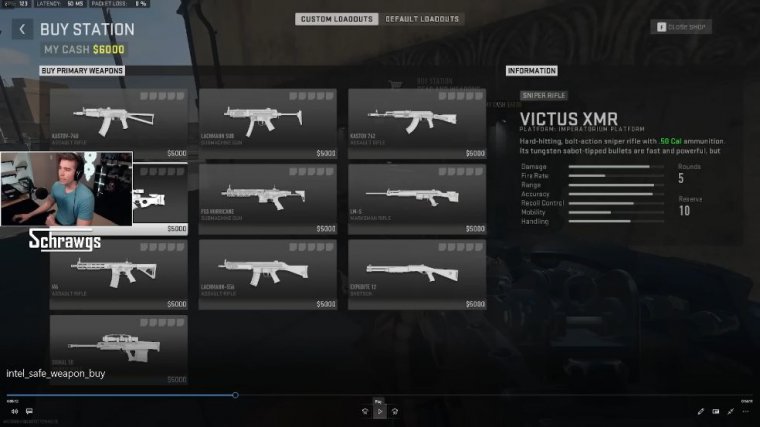
They will drop weapons and armor and stuff, which is nice. Then you'll get this notification that you need to defuse a bomb, so you can see there in the top middle of the screen that there's a timer also. Notice that the stronghold icon is now red, so if you see that happen, that's sort of notifying you if you're nearby and somebody else is currently doing the stronghold.
So, now we basically have a timer where we need to diffuse this bomb before the timer goes off. The bomb location will be tagged with this wire snipping icon, so that'll help you track it down if you're nearby, so you're going to want to navigate to that area, and then it'll more than likely be protected by a couple enemies, so make sure you're safe before you do this, but then you'll go through the bomb diffusing animation, which will take a couple seconds.
and then you'll get a variety of rewards, so you got a gas mask and armor vest, and things like that black site key, and then finally, as the main reward, you can see here that you can use the same chest to access your loadout just like a loadout drop. So then we can open that up and then go through the same menu to select one of our loadouts.
All right, so that was a quick rundown of the three main ways that you can get your loadout guns in War Zone 2.













