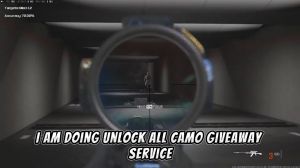News - How To Fix Diving On. Slide Only. Warzone 2/warzone (pc Only)
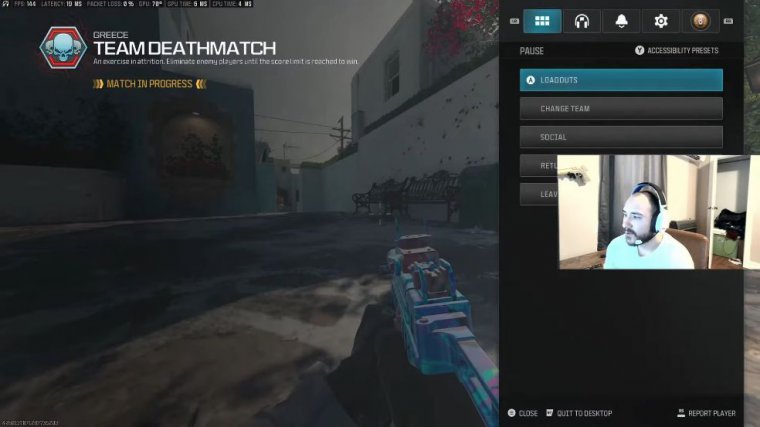
Today I'm going to hopefully fix the unintended dive problem that's been plaguing Modern Warfare 3 and War Zone 3, I guess, since its inception, and that is the unintended dive while you are. So, a couple things before we get started. This fix is going to involve DS for Windows, and I am currently in battle.
I am currently on battle, and I would imagine that you can do the same for Steam using Steam's configuration settings, but unfortunately I don't have those. Also, this fix is only available for PCs, not consoles; it's going to require mapping mouse and key bonds to your controller, and it's going to require a slight change to your controller layout here in DS for Windows.
By the way, I'll post the link for DS for Windows. So anyway, what we're going to do is you're going to go, and you're going to select a new profile. It'll say, Do you want to use a preset option? Choosing no will cause the profile editor to use an empty Gamepad profile. Just select yes for a preset, fine, and go ahead and just have your preset be Gamepad output to the Xbox 360 controller.
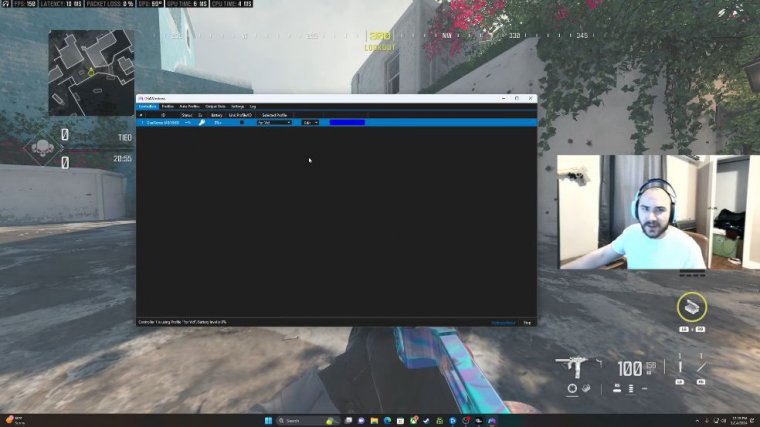
Go ahead and apply what you're going to want to do when you're in. Here, you're going to want to go down here to the controller mapping, buttons, and you're going to want to double click on Circle, and you're going to want to bind it to what the slide button is on Mouse and Key, which for the purposes of this article is the C button, so you want to bind it to C.
We're going to do something else with that later on in Call of Duty settings, but anyway, just so we've done that, we're not done yet though; we have to bind B back to something because you still have to back out of menus and you'll still need to crouch and prone so that you can hit drop shots and things like that, so we do need to bind B back to what I decided to bind.
B2 was the right stick, so go down to R3, double-click R3, and you want to change that to B on the controller. Once you've done that, we now have to rebind melee to something because you still need melee to be able to jump through windows, hit a knife, and go in and out through windows. What I decided to bind melee to was left on the d-pad.
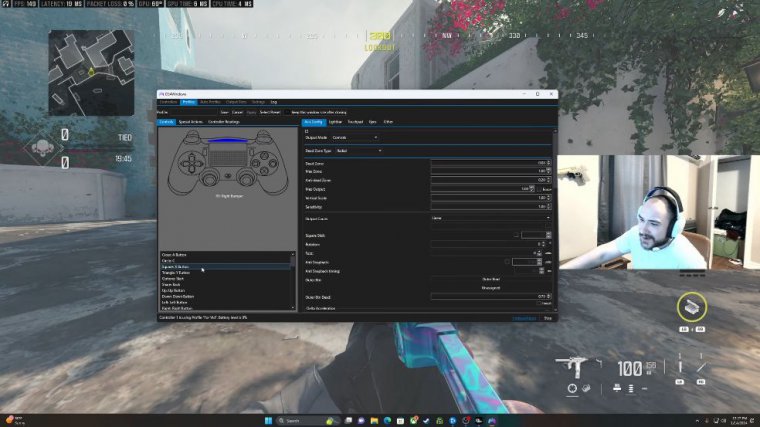
What was originally a weapon was inspected by SL, changing the fire mode. The way I'm going to do that, though, is back in Call of Duty, so once we're back in Call of Duty, we're going to go to the controller, settings, and you'll want to go to the controller tab, and you'll want to hit the edit button.
Layout. You are then going to want to come down. I've already done it, but you're going to want to come down here to melee, and you're going to want to hit left on the d-pad. So that way, it will change these. Now, the reason why I didn't change this in DS for Windows is because if you rebind this in DS for Windows, you won't be able to hit left on the d-pad in the menu to navigate through the menu.
The last thing that we have to bind is the fire mode SL weapon inspect or right stick. The main reason why we have to do that is mainly for the war zone, so that you can still drop cash for your squad. And also in the main menu, so that you can go back to the social tab. The layout's a little bit different, but once you get used to it, it's not that big of a deal, especially not that big of a deal to fix the problem of rebinding on the right stick.
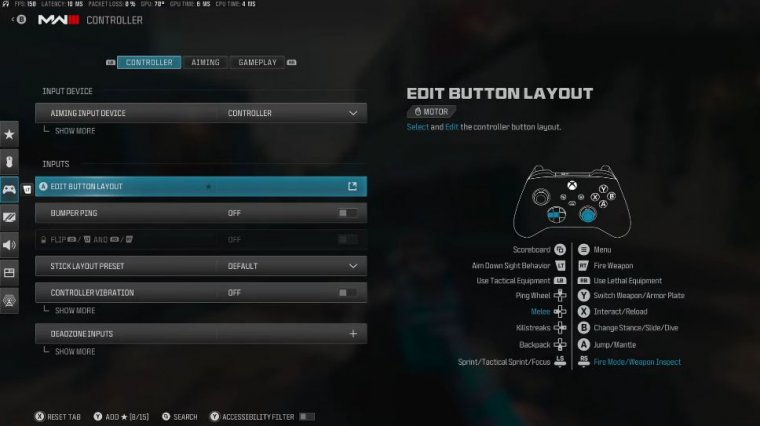
We're going to go back to DS for Windows, and we're going to bind the right stick to the big old touchpad here on the PlayStation. Now, if you're on an Xbox controller, I would assume you could bind it to one of the options but buttons or potentially the Xbox logo. I For purposes of this article, we have a PlayStation controller with back buttons.
We're going to go to the touchpad. Down here, so you left touch, we're going to make left touch, right touch, and upper touch all the right stick, so that way any. Button But once you hit here, it'll hit the right stick, so you just double-click the left touch. Bind it to the right, stick, Double-click right-click Click here in the middle right, Stick, upper-touch, double-click, and hit the right stick.
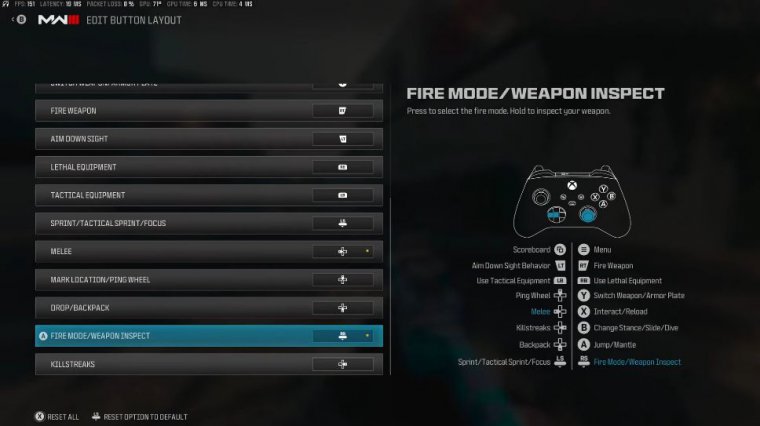
I also have B. Unbound multi-touch, so if you double-click multi-touch, hit Unbound, unbounded multi-touch, because I don't want to press twice, and it will do something. Once you're done with that, you can name this something you want. I have one I've just named Cod. I'll name this one Call of Duty to make it different, and you'll just want to hit save.
You're done with DS for Windows now. Once you've done all of that, you should be able to slide as much as you want, within reason, and be able to slide without having to worry about unintentional divs. Now what I've decided to do is go to the controller. This is optional, but I decided to do it.
I changed my slide and dive behavior to dive only now so that I can just click in the right stick and dive, and I can click b or circle in and slide, so now I can slide and dive again. I can do them both, and I can do them fast, and then I can also still C-crouch and prone-click in the right stick that's going to take some getting used to and also hitting, melee, with left on the dpad, but as you see, you're able to kind of keep your momentum to hit some doors so that that'll take some getting used to and you can still keep your thumb on the right stick.
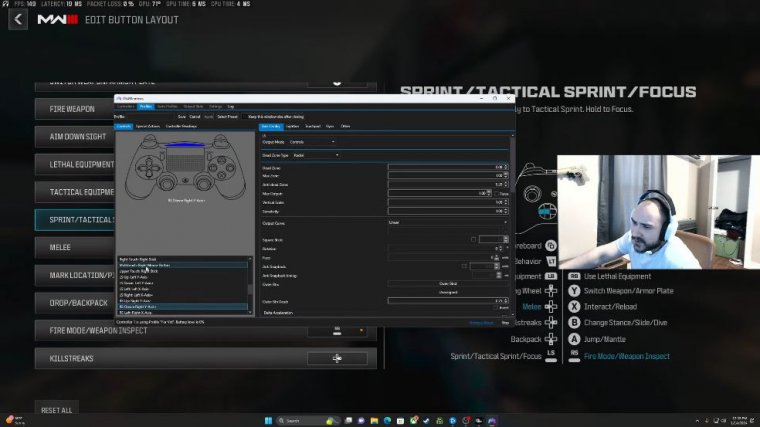
But anyway, that's the tutorial. I hope it helped you guys. Leave a like, share, comment, and all that good stuff. If it worked for you, if it didn't, if I'm dumb, if I'm not, I don't know, but yeah, that's the article. I hope everybody has a great day. I posted editor Cane here real quick. I just wanted to remind everybody to make sure that your settings, like the anti-dead zone, are set to zero.
A lot of people do that in DS for Windows. Make sure to go back and change those to what they were on your original default layout when you make the new Call of Duty layout. I hope this helped you guys, and I hope everybody has a great day in peace.