News - Warzone 2. 0 - Dmz - The Complete Guide
Intro

Otherwise, let's get straight into this article. So, DMZ is a variant that dropped with Warzone today, and DMZ is the extraction zone. What that means is if you've ever played games like Escape from Tarkov or The Division, you're going to be going in with a certain amount of gear, and if you die, you will lose some of that gear, but if you extract, you get to keep your gear plus any gear you find while you're in there, so it brings a risk versus reward strategy.
to your gameplay and allows you to have something on the line when fighting over PVP and the PVE enemies within the DMZ.
Faction missions

Now, to access DMZ, you will have the main screen here, where you'll be able to select between DMZ and the other game modes, including multiplayer and Warzone itself. When you select DMZ, you will get this screen, which is the lobby screen, and you will see at the bottom here that you'll be able to Squad Fill if you're a solo or a duo player to get that extra bit of firepower for your squad.
If you do not want that, you can turn that off and go in solo. The first thing we're going to talk about is the faction missions, and those are the reasons to go in there, so you can just go in and level up guns if you want to, but you're going to be given a faction mission, basically. You'll get given three each time that you can select to go in and accomplish, and you can see that you have three factions.

To do each one, go all the way up to Tier 3. And you'll see that once you complete your story missions on our previous one, you'll then unlock it, so there are a ton of missions for you to do on this screen. You can select three at a time to monitor, and if you're in a squad, it doesn't matter who picks it up or who kills the enemy; it all counts for you.
Weapon system
The next thing we're going to touch on is the weapon system. Now, the weapon system in DMZ is completely different from any other mode. You have two guns that will be given to you at the start, and then it's up to you to choose based on a number of varieties. So at the moment, you'll see I have a large backpack here; you'll start off with a small one, and then these slots will be empty the very first time you load in here; you will have two guns selected, and you can deselect, at any time and deselect or swap any equipment at any time.
Now, what it doesn't make apparent here is that you can swap out this weapon. So how the system works in the DMZ is that you start off with one insured slot. This short slot can be fully customized for any of the attachments that you have unlocked, either via Warzone or via the multiplayer itself.
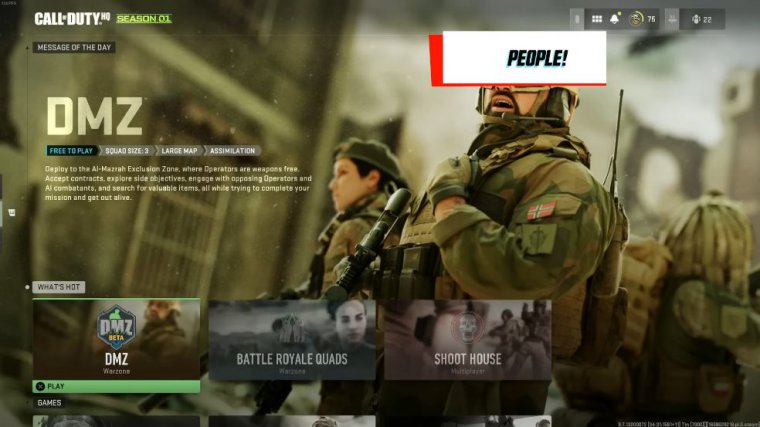
Now, if you extract a weapon from the DMZ with attachments that you don't currently have unlocked, you will unlock them for those weapons as well. So it's a really easy way for you to shortcut some of the best in the game because if you beat someone in PVP, they're probably running some of the meta guns, meaning that you get to unlock them without putting in those hours in singleplayer or multiplayer.
Now, once you select an item, you'll be able to go into the screen and press Change. Now you'll be selected among all these different types of guns. You can select any gun you want and provide any sort of attachment, but how to do that is not really clear. In this case, it's all about ads for my sniper.
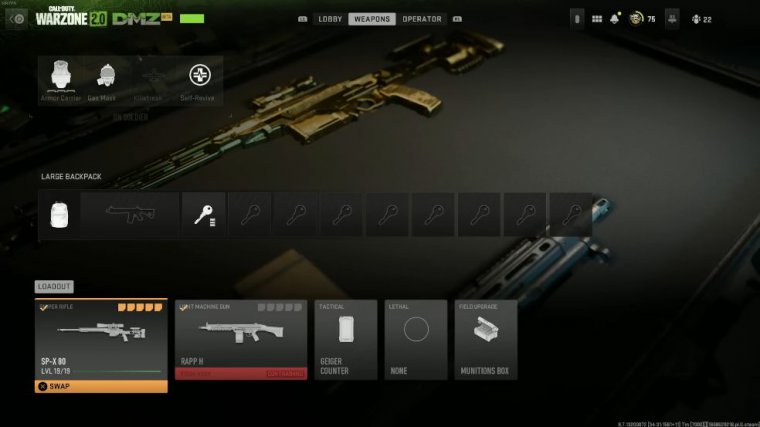
So once you have your insured slot in there, if you die, you won't lose that weapon, but you'll only lose that weapon for a period of time once. Once that period of time is over, you can then use another gun, use that gun again, or do whatever you want. You basically have this slot available again, as you can see on the right-hand side here.
There will be another insurance slot too, an insurance slot three once you have done their factions, so you can see here already. You are going to be able to have at least three weapons, and if you lose them in close succession, you'll have to then move into your contraband. Now, your contraband is anything that you've extracted, and that could be enemy weapons or player weapons, and you have a number of 20 slots available, so there's plenty of room there to extract the kind of weapons that you like to use on a daily basis.
There is a way for you to reduce that time without your insured items, and that is with successful extractions. We'll get into exactly how to maximize getting successful extractions in a little bit, but essentially, how it works is that the more XP you get from a successful extraction, the less time you have without an insured item, so I've let them use this as an example if you had 12 hours.
Without your weapons, okay, and then you went in and did a really successful extraction and got 10 000 XP, it would reduce that time so you wouldn't have 12 hours anymore; you might only have 40 minutes, and that will depend on how successful that raid was before. So, if you're really struggling with contraband weapons, what you can do is go in, get a couple of kills, loot a few things, and then get straight out and then extract.
That way, you reduce the time without insured items and get back to your metaweapons and metaattachments as soon as possible.
Tactical gear
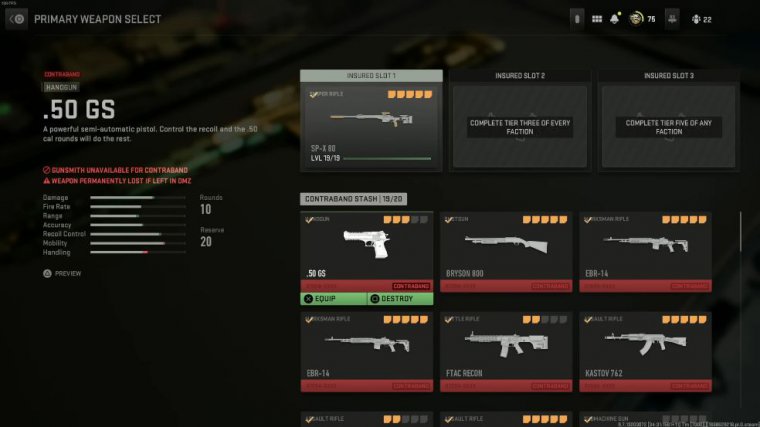
This isn't something like that. You know that is a finite resource that you can just go in and use as much as you want to. I highly recommend the Munitions Box because the enemies in the DMZ can be armored, and it can take a full magazine, if not more, sometimes to put an enemy down, so I would recommend ammunition boxes.
You can buy musicians and boxes from the shopping cards scattered throughout the map, but it's definitely something I recommend you doing. So once you've selected your complete logo and the three missions you want to do and you're going to deploy, it will ask you to confirm which three missions you have selected and then confirm again.
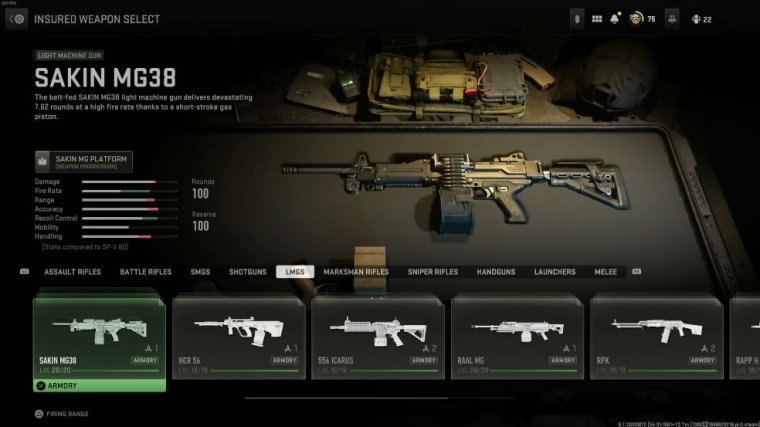
Then, you will see your loadout preview to make sure that you've got the relevant keys that you might need for the selection missions that you have, as well as confirm your loadout, and then, as simply and literally as possible. Readying, up, and matchmaking now If you go back to the front screen and you have the squad fill off when you deploy, you will actually deploy as a solo character.
So once you drop in, you'll be presented with the map, and you will have to decide where you have spawned and where the best place is for you to go. To do this, you can bring up your map, and as you can see here, the map is pretty huge, so there are plenty of things to do. Make note of the extractions; there is a legend on the right hand side to help you with certain mission types.

















