News - Mw2 Warzone 2 Game Ship Exe Crashing Error Fix

This article is all about fixing the issue with the Modern Warfare 2: War Zone 2 game underscore {84} error and your game starting to crash, so without wasting time, let's go ahead and proceed. First of all, head over to your settings menu. Windows Update, and if any update is pending at your end, make sure you choose the option "download and install" to make sure that your Windows is uploaded.
Second, allow your game client to pass through your firewall. Click on the start menu and type "window security" to open it. Click on "Firewall" and "Network." Here you need to click on the option "allow another app to pass through the firewall." Now here in this list, find Steep or {84}, whichever you have installed in your system; it is already there and not available.
Click on "Change Settings." Click on the option "Allow another app now." Browse the Steam application, which is available in C drive program files 86 and in the Steam folder. In the stream folder, you will find the Steam application; double-click on it to open it. Now you can choose or click on the option "add." Steam is already there, so there is no trading, but make sure to add Steam.
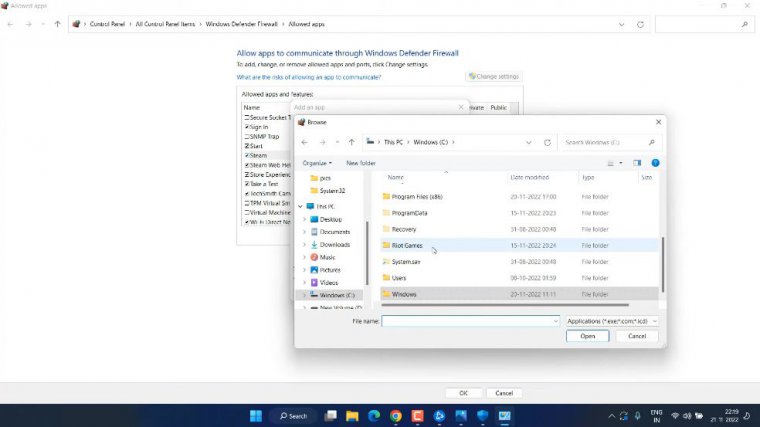
Second, if you have better load Net again in the program files folder, you will find the better loaded folder; open it, and here is the {84} launcher, Select it and hit the add button. Once you have added it, simply take back both the public and private options, hit the OK button to pass it to the firewall, and then try to play the game again.
If this doesn't fix it, let's move on to the second step: Right-click on your launcher and choose the option "properties." Click on the "compatibility" tab, and checkmark the icon. Run this program as an administrator and hit the OK button. Now open up your launcher. Click on the settings for Warzone 2 and click on the option shown in Explorer.

Then, click on your launcher and choose properties again. In the compatibility tab, checkmark the icons for this program as an administrator. Hit the OK button. Now go ahead and try to play the game again. If this method also fails, you need to update the drivers for your GPU. Right-click on the start menu and choose "device manager." Expand the display adapter available over here and note down the name of your graphics card; at my end, it is the Radian RX 5500m.
Head over to the browser, and you need to open your AMD website if you have AMD, and open Nvidia if you have Nvidia GPU. In AMD, under "search for your product," simply type the name, "AMB Radian RX 5500m," choose it, and click on the "submit" button. Scroll down, depending on the type of Windows you have, expand it, and click on the "download" option to download the driver onto your system, as it is for NVIDIA.
Also scroll it down, and you need to manually search the driver from the product type. Choose your product series. Select your Windows 10 or 11 edition and hit the start search button. Now scroll down, and here's the latest version, which is 526.98. Click on it and save the driver onto your system.
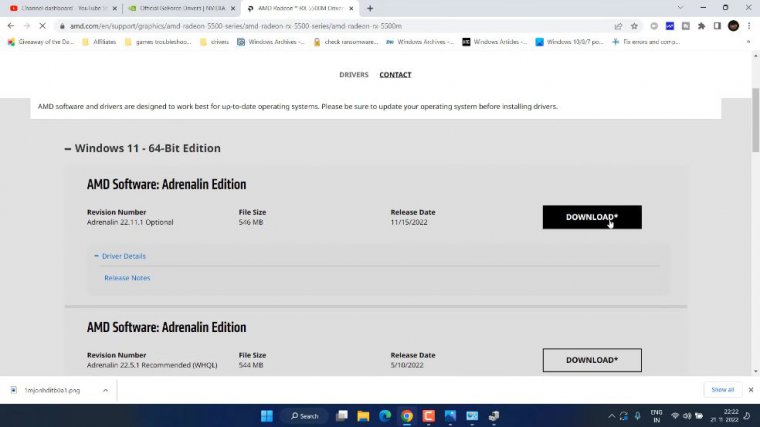
Once the drivers are downloaded, simply run the downloaded driver, and it will automatically install in your system to fix the issue with the {84} error in Modern Warfare 2: Warzone 2. If this also fails in step four, you need to disable the overlays present in your game, so open up your launcher, which is Steam, now in your Steam game.
Click on the Steam option and choose the settings available over here. Now click on the in-game settings, and you need to uncheck the option that says "enable the Steam overlay while in game." Make sure you uncheck this option now and close it. Secondly, you need to disable the overlays from your Nvidia control panel as well, so head over to the control panel, select general settings, and here you will find the option of an in-game overlay.
Go ahead and disable it. With this code also in this code, head over to the settings of the Discord and game overlay. You need to disable the in-game overlay to make sure that overlays are not the reason for the game crashing at your end. If all this fails, here's a simple tip for you: go ahead and remove Droid Shield and Overkill from your game account.
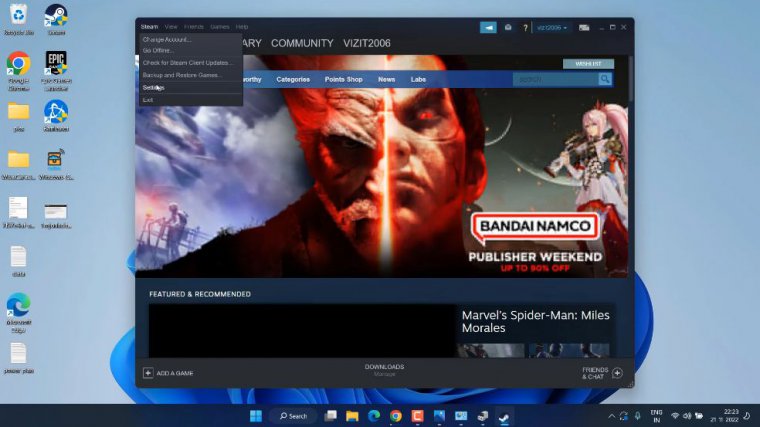
Many users over the Internet have already claimed that removing the roid shield and Overkill from the Modern Warfare 2 game has fixed the issue of game underscores ship dot exe crashing errors, so this is all about it, friends, and this is how you will fix the error with Modern Warfare 2.








