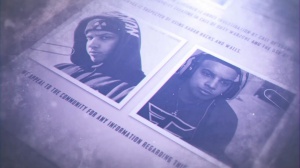News - How To "master" Your Aim Warzone 3 / Warzone 2. Mouse & Keyboard Aim Guide
Intro
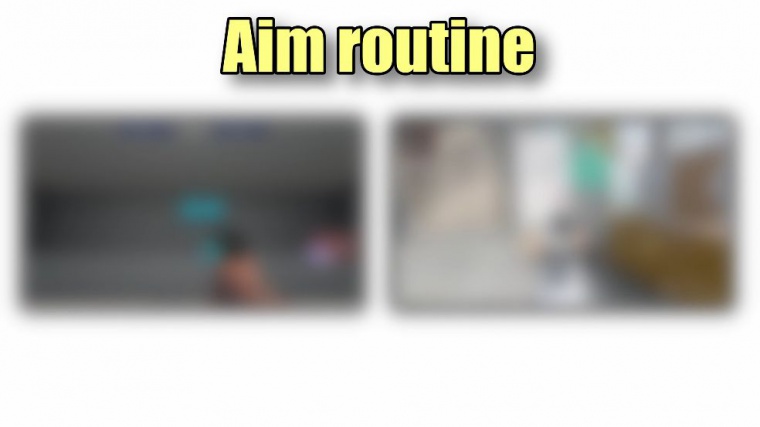
It's Julie, and today I got y'all the aim guide for the mouse and keyboard. A lot of y'all asked me to upload an aim guide for months, so here it finally is in this article. I will show you the settings that you must change to have good aim and also an aim warm-up routine so you create the best muscle memory ever.
Ingame mouse and keyboard settings
First of all, I will show you my mouse and keyboard in-game settings. Later in the article, I will show you how you find the best sensitivity, so make sure to watch the entire article. Now let's jump right to the graphic settings. Under the tab view, you find the setting ads field. Make sure it's set to affected, which will give you the least amount of visual recoil if you also play on PC like I do.
Pc mouse settings

You also need to change a window setting type. Mouse settings into the Windows search bar and press enter. Then you want to go to additional mouse settings and move to the pointer options tab.
There you will find the setting to enhance pointer precision. Make sure it's turned off. So now let's move on to the mouse settings you need to set in your mouse software. I have a Logitech mouse, so I open the Logitech ghub app. In the app, I click on my mouse and then on the sensitivity tab. So what you need to make sure of is having a DPI that is 1,600 or higher.
It has been proven that a higher DPI can reduce latency. I have set my DPI to 16600 because, as you can see in this test experiment, there isn't a big latency difference between higher DPIs. You also should make sure that you have selected the highest report rate in your mouse software; this will give you the lowest input DeLay.
How to find the best mouse sensitivity
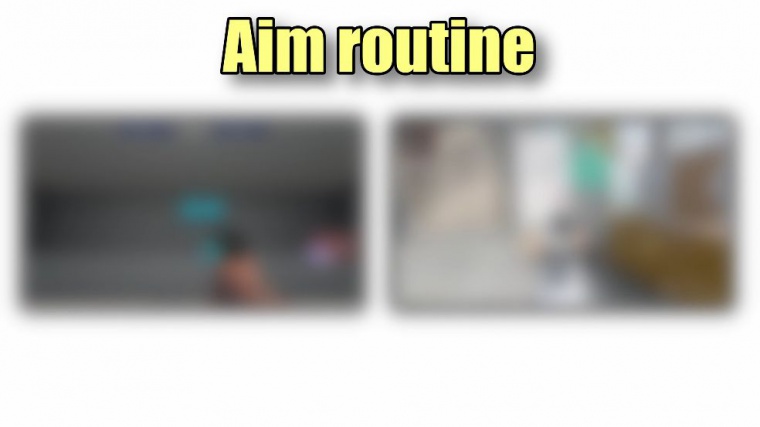
So let's jump back to the in-game settings. As you can see, I play on a 3.75. I wouldn't just copy that setting because, when it comes to finding the best sensitivity, it really depends on how much mouse space you have. My mouse space is about 50 cm, so if you have a similar mouse space, you can try my sensitivity.
Let's load into the firing range real quick. If I start with my mouse on the far left of my mouse pad and then swipe all the way to the right, I can turn 2*3360° in the game. Because I play with a lot of movement, I feel comfortable with that sensitivity. So in general, I would say that you should choose a sensitivity that is not too slow, but it also shouldn't be too high because then it's pretty hard to aim.
Just test a few sensitivities, and then stick to one that fits best because when you always change your sensitivity, you can't build muscle memory. I have set my ad sensitivity multiplier to Z. 9, because when I'm tracking enemies, it's much easier. But that depends on your normal sensitivity, which I talked about before. Just try out what works best for you, so those are basically all the settings that are important for your aim.
Warm up aiming routine
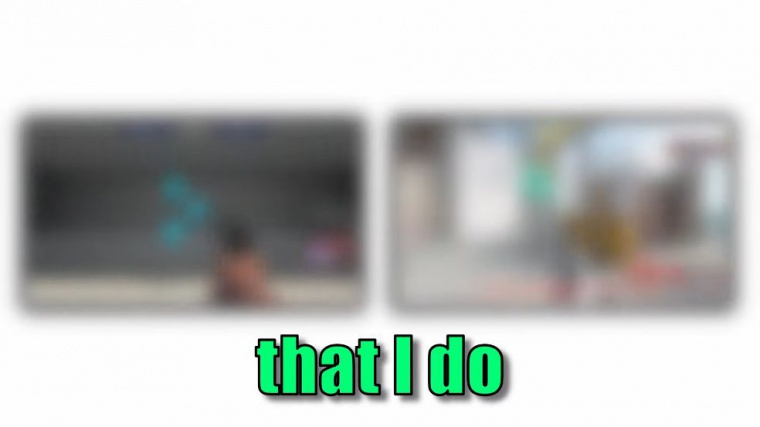
Now I will show you my warm-up routine that I do almost every time before I hop on Resurgence or MW3. First of all, I play some aim labs. To be honest. I don't play them every day, but when I played them regularly.
I could really see improvements in my aim, so if you really want to master your aim. I really suggest you try this routine. I use the voltic aim laabs routine, which I found thanks to YouTuber N. After you create your account, click on your profile and then on settings. There, you should have the option to link it to your AIM Laabs account.
Then, you need to open Aim Laabs. You can find Aim Laabs on Steam. When you start Aim Laabs for the first time, you need to change your settings. What's really important is to change your game profile to Call of Duty: War Zone. The rest of the settings you can pretty much just copy, of course, except yours there.
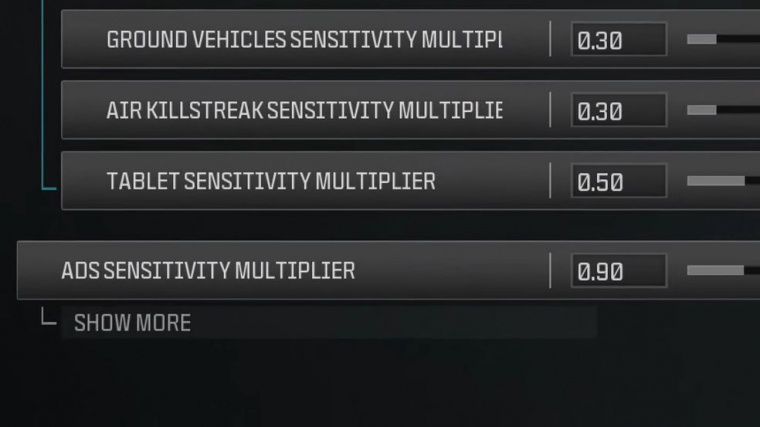
You should put it in your own words, but I think that's self-evident. So after you've set all the settings, you can go back to the website and click on the first drill. For example, after you click on it, it should automatically open the drill in AIM Labs. I would suggest playing the whole routine; it takes about 10 minutes.
After that, I load into a multiplayer private match and set the lobby settings like that. I choose free for all, and the map does house. You can also choose shipment, but I prefer the other map. Then you can load into the game, try to kill as many bots as you can, and while that, try to hit movement and just play like you would in a real game.
What I also really suggest is to focus on centering your crosshair. You see many pros do this, and your aim will be much better when you do this. Just try to keep your center dot where enemies could be. It's like predicting; if you do this, you won't need to move your crosshair that much, which will make you win a lot more gunfights.
So that's everything you need to master your aim.