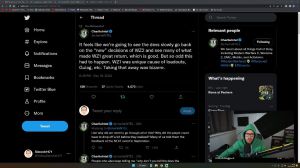News - How To Download Warzone 2 On Playstation 5

In today's article, I'm going to be showing you how you can download Warzone 2.0 on your PlayStation 5. So this is for both owners of Modern Warfare 2 and players who just want to play Warzone 2.0 and have not purchased Modern Warfare 2. So right off the bat, I'm going to make a clear distinction here, which is that in order to play Warzone 2.0, you do not need to purchase Modern Warfare 2.
They're technically the same game, but they are separate in the fact that if you buy Modern Warfare 2, you get access to the campaign in multiplayer and co-op, and that's it. If you download Warzone 2.0, you get access to the Battle Royale. You do not need to purchase Modern Warfare 2 to play War Zone 2.
It might tell you need to purchase it; it might be like, "Hey, buy the game for seventy dollars." You do not need to purchase Warzone 2. The game is completely free; don't be fooled; you do not need to pay anything in order to play Warzone 2. It's completely free, even though it takes place within the same game and within the same launcher.
You still do not need to purchase the full game in order to play Warzone 2.0, so next up, there are two ways about doing this. There is a way for current Modern Warfare 2 owners, and then there's also a way for new players who do not currently own Modern Warfare 2 or who just want to play Warzone 2.0.

If you are a current owner of Modern Warfare 2 and you already have Modern Warfare 2 installed on your PS5, I also have a article on my channel showing. You guys, how can you download that? How can you download Modern Warfare 2 on your PS5? If it's installed on your PS5 like this, all you're going to need to do is that you're going to need to check for an update, and once the game is updated, as it says right here, the game or app you have installs the latest version.
Make sure that this is the case and that the latest version here is what is installed. So there was a massive update that came out last night for Modern Warfare 2. Whenever you download Modern Warfare 2, it should automatically include all the files for Warzone 2.0. You can also double-check this by clicking Start and then Manage Game Content, and in here it will show you what you have installed, so you've got to make sure that in here you have Warzone 2.0 installed.

In your manage game content or else once you boot up Modern Warfare 2D and try and go over to Warzone 2, it will prompt you to download the Warzone 2.0 pack, so make sure you do that as well as make sure you have the latest game update for Modern Warfare 2, and once you do that you will be good to go, and this is for current owners of Modern Warfare 2.
Now if you do not own Modern Warfare 2 and you just want to download and play Warzone 2.0, here we go. This is how you do it. So from here, from your main menu on your PlayStation 5, you are going to come all the way over to the PlayStation Store. So I had to actually search up Warzone 2, dot zero, on PlayStation 5, and it brought me to the game page for Modern Warfare 2.

I'm going to click "view product," and right here it's telling me I need to buy it for seventy dollars. Now, I don't want to buy it for seventy dollars; instead, come over here to the three dots and click on Call of Duty: Warzone 2.0. You don't have to spend seventy dollars to play. Warzone is completely free; then, click "download." Okay, and then we're going to go ahead and just click Continue, and it says which version you want to view; I'm going to click on the PS5 version, and then I'm going to click Play Game, and so I currently have Modern Warfare 2 installed on my system, so it's going to allow me to just boot up the game and start playing, but if you do not have it installed, it will begin installing, and it will slowly install just the packs that you need, so it'll only install the base game, which you need in order to play Warzone 2.0, as well as the Warp Zone 2.0 packs, and so just like that.
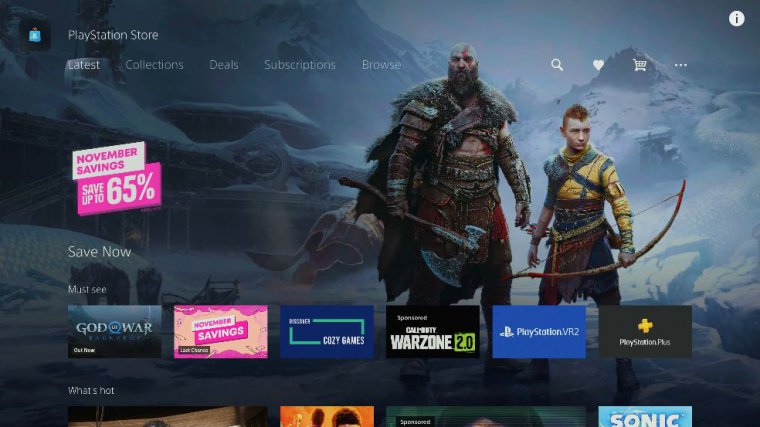
I am now in Warzone 2.0, and I can go ahead and play Warp Zone 2.0. I can play DMZ; I can play whatever I want; I can jump in. Play this new game; it's a little complicated. And it's a little bit different than it was with Warzone 1, but, basically, just know that there is a difference here: if you own Modern Warfare 2, just make sure you have the latest update, which is the Season One update; but if you don't own Modern Warfare 2, don't worry, you do not need to buy it; remember that Warzone 2.0 is free; but just search up Warzone 2.0 in the store and follow these instructions here, and you should be able to jump in and play Warzone 2.0.
Now the update is not all that bad. The file size for me was about 30 gigabytes here on PlayStation 5 for just the Warzone 2.0 content, so like I said, if you just have Warzone 2.0 and you do not buy Modern Warfare 2, then you don't need to download The Campaign, you don't need to download the multiplayer, and you don't need to download Co-op.
And that will save you a lot of file size and a lot of storage on your PlayStation 5, which in turn will mean a faster download. So there you go, guys. That is how you download and play Warzone 2.0 on your PlayStation 5. We've got a great community here, and we'll always try to help you guys out, but that's going to do it.
Give me a thumbs up if you enjoyed it, and get subscribed if you're new around here.