News - How To Buy Any/removed Bundles Warzone 2/warzone/mw2. Bundle Glitch Method

this right Here is the updated article for the War Zone Slod and Warfare 3 bundles. Activision did do a patch on this glitch, but unfortunately, you can no longer get these rare bundles at the moment. When you click on any rare bundle and then try to actually purchase it, you're going to get an error at the moment.
You do need to buy your Cod points on either a Playstation or Xbox account and do this glitch on everything from a console, and just make sure you do it from the same Activision account. That way, all your bundles and everything will transfer. Now, on the console that you're using, you will need two controllers in order to do this, and if you do not have two controllers, you can also use the PlayStation or the Xbox Remote Play app.
It will count as a second profile, so if you only have one controller and you do need two profiles that you want to do this glitch with, with one profile that already has the bundle, then the second profile is going to be the account that you're going to be buying the bundles on, and what you're doing from this glitch is that you're having an account that already has the bundle bought, but all you're doing is transferring that bundle to another account that you can do via this glitch, and my goal of this article is to get the designated driver pack.
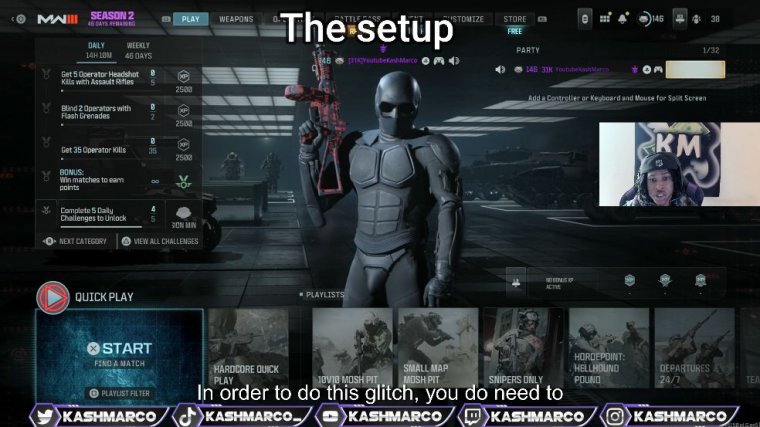
This is a bundle that isn't coming back to the store, but it's another rare bundle that you can get. We also tried this bundle as well, and you got another bundle like this. This is another bundle that you probably can get, so we're going to test all these out, and also just some more proof. It shows that it's owned on this account, but it's not owned on my main account, so.
Now I'm about to. Go ahead and get that designated driver. So now what you need to do first is log into the account that already has the bundle. Make sure you're logged into that account as the first account to do this glitch and the account that actually loads up war zone first, and then go ahead and start up war zone, and on your second controller, make sure it's powered on and logged into the second account that you're buying the bundles on.
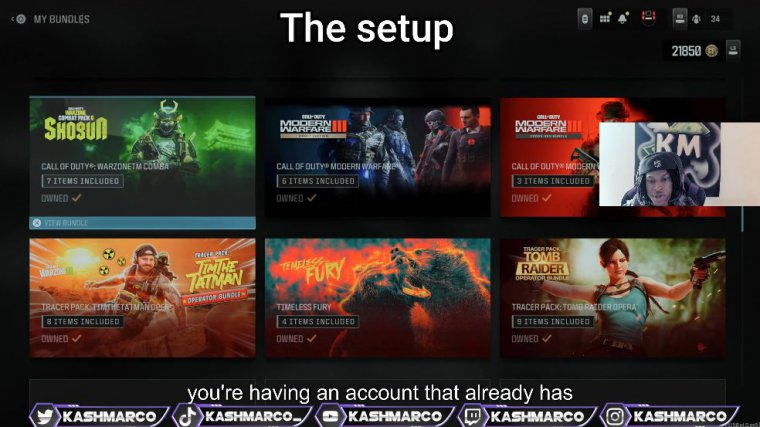
Now on the main account that has the bundles already, go ahead and load into Call of Duty normally, and then once you're on the main home screen, click over to store, and then click My Bundles. Once you clicked my bundles, click on one of the random bundles that you want to click on; it can be any bundle.
For this step, you just need to click into a bundle and then click a circle. Circle again and circle all the way back to the home screen, and then now with the second controller, that's already powered on and logged into your account that you want to buy the bundle on. Go ahead and put it on a split screen, and then go over to store with the second controller still, and then click on my bundles.
Now, when you click on my bundles with the second controller, it's going to bring up the bundles that's on the main controller. The first account, the account that has the bundles, is going to bring up all the bundles that this account owns. Let's go ahead and log in. Store bundles are designated, and the designated driver has to go fast.

All right, there went one of them, so it crashed my game. All right now, my game did freeze from having a second controller, and if you do have a freeze problem. I will be showing you guys how to fix that at the end of the article, so make sure you do stay tuned now when I go to my bundles. You guys see that.
I have this rack pack now I'm going to show it again so I'm on the main account that has the bundles now I'm going to my store my bundle and then click on any bundle you know just click into it you don't have to do anything click out of it now back to the headquarters, now with the second controller, go ahead power on log it in and then go to the store my bundle all right there we go, and this time it actually is not crashing for me.

I don't even have to go that fast, but there we go now loaded, and I just bought the pack on the bundle account just like that, and now that it actually isn't freezing for me anymore, ever get your second controller or a freeze when your second controller comes in, there is a fix for that. Also, make a little class on there, you know, get the game used to having two consoles on there, probably play a game, or just have it on there for like 5 minutes, so that way the game is used to having a second, then as it gets used to it you can then start going to store and it's not going to be freezing up for you and all that, so that's how I was able to actually go into the bundles without having to hurry up and try to do it again before it crashes; it actually just works out smooth like that.
It'll be greatly appreciated. Also, make sure you follow me on Instagram.








