News - Best Settings Warzone 2. 0 & Dmz Best Controller Settings
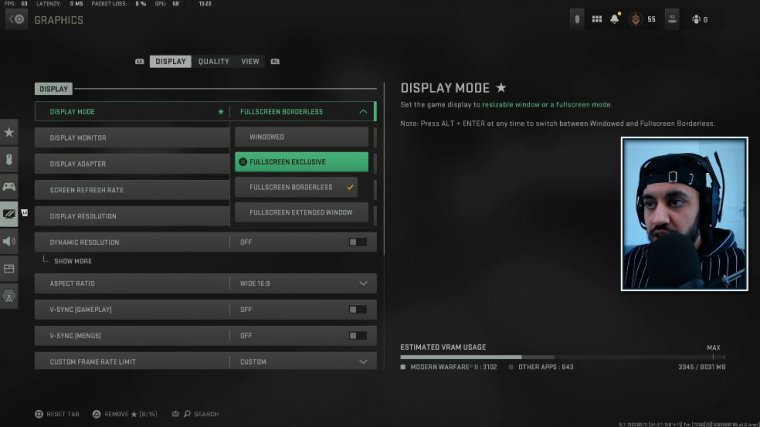
High clutter draw distance is short. Particle quality is low. The particle level is low. When the billet impacts and sprays are on, you need to know where the shots are coming from or if you need to test your recoil control, which is very important as well. Shader quality is set to high, and then we've got tessellation of terrain memory minimum on-demand, which is very important; texture streaming is turned off because of the glitches and bugs that come from just having this setting on.
The streaming quality is normal; normal or low are the only two options here in volumetric terms. Quality is medium, and deferred physics is low. Acoustics are off. Shadow map resolution is normal. Screen space shadows: spot shadows, low, and then If high spot cash is low particle lighting and low ambient inclusion is off, then we've got screen space. Reflections are set to normal; the starting reflection quality is low (low weather grid volumes are ).
Console settings
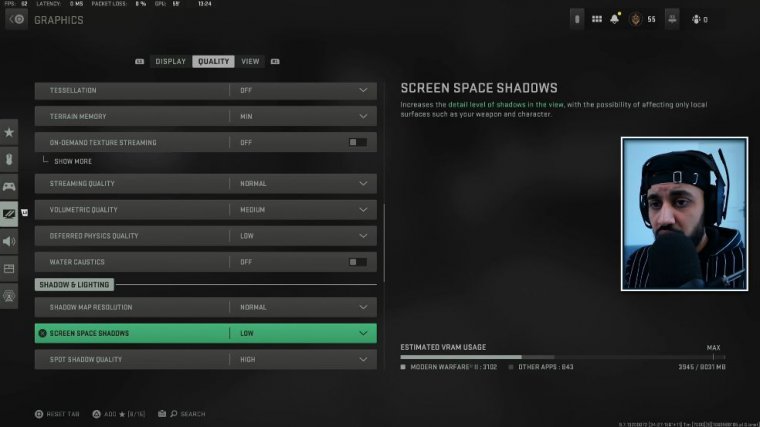
Normal Now, all the settings I just mentioned are mainly to give you the best possible graphics and frame balance so that your game does look good in game but you also get a decent amount of frames as well.
Now moving on to the next couple of settings, this is part of the console settings as well, so press Reflex. It is very important that you do that, and anything between 100 and 120, I think, is really good, especially now that it'll be available for Warzone and the ad field of view is affected. That means that when you do aim down sights, you still get that wide FOV, and the weapon field of view again, you want it set to wide as well, so when you do aim down sights, you still get that wide FOV and the animation where if it looks smaller, it also gives you the perceived.
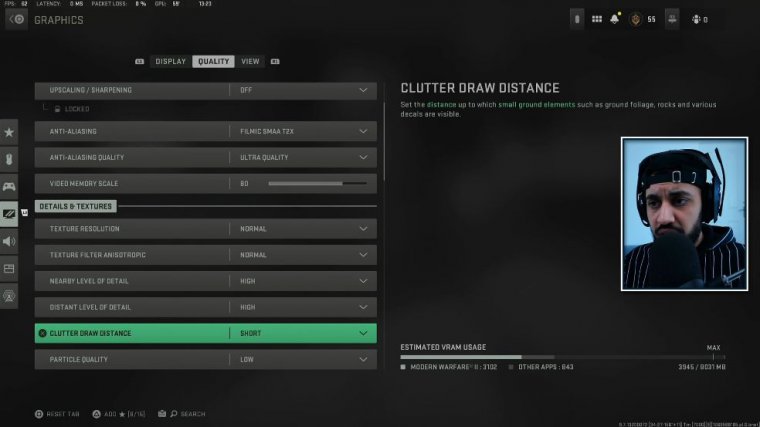
Um, low recoil, end game, third person field of view I have this in Philadelphia as well: vehicle field of view. I just got it set to default camera shake; you want the least possible, so make sure you turn those both down. And then when it comes to the third-person EDS transition, it's actually, like the third-person ads, a bit better than the first-person, especially in those third-person game modes, and then game perspective is where you want your spectator camera to be.
You don't want that helmet camera; it's weird. Next up, we've got the audio settings very easy one here. Music volume all the way down; make sure it's all the way down in game; you do not want to hear any music, and then the audio mix is either PC if you're playing on PC or TV for console players; that is the best audio mix in this game.
We're going to be doing a article test of all of this, and the next couple of settings will definitely help you 100 percent in-game. For color customization, you definitely want to set the filter to "best filler," so make sure you select Filter 2, and then you want to have the world intensity at around 50.
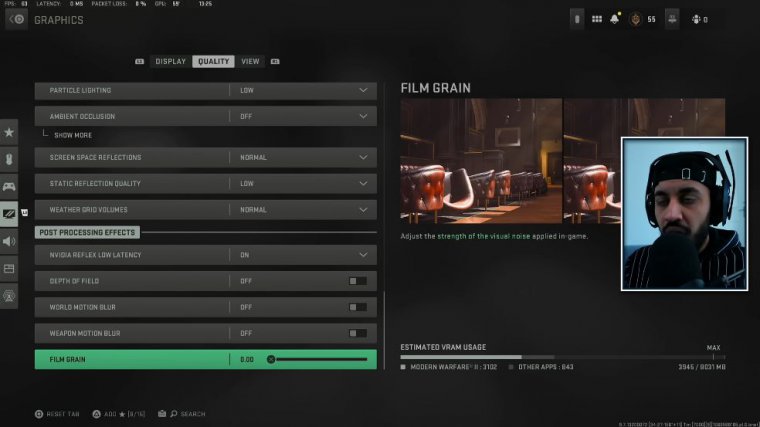
You do not want to whack it all the way up; it makes the game look too saturated and it looks too weird. Fifty percent is a good amount for the interface's color; you can have that all the way up and make sure it is set to both, and that way it affects the whole game in its entirety and makes the game look pretty decent, and then also you want to play around with these settings as well, because enemy colors, you want to make sure it's something that stands out to you, especially if you do have some kind of impairment when it comes to visuals.
I also like to basically close in the HUD bounds so that basically your mini-map is actually closer to the middle of the screen; this is an important personal preference for me; some people like to have it on the edges, but because I play on a slightly larger monitor. I think it is important to do that because many map sheep need to be square and you see way more on this rotation, which needs to be on and makes it a lot easier for you to know where teammates are, or even call them enemies of teammates.
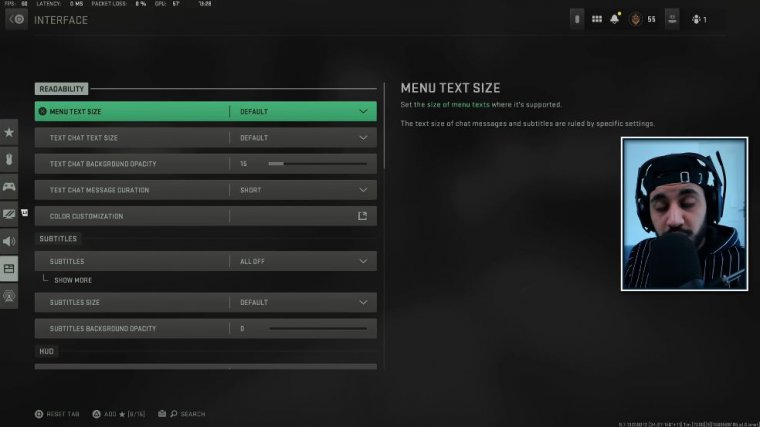
Compass, I think this is sometimes useful depending on the kind of player you are. Some of the pro players do use the setting, but personally, I'm not a huge fan of it. I like to use the ping system when it is working, but sometimes the ping system is not always working, so I revert back to using the compass crosshairs.
I have them set to Crosshair. Bob. I have the selector off, and it makes sure the crosshairs are Center screen and not basically dragging behind and constantly hitting the markers you need on damage hit markers you need on as well to make sure you know you've landed that kill shot. Player names are abbreviated by sector, and you can have this turned off as well if you really want to.
So there we have it; those are the best settings for the DMZ in Warzone. More content will be coming later today.

 PREVIOUS Page
PREVIOUS Page














