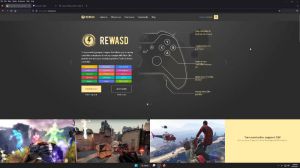News - The Best Comp Warzone 2. 0 Audio Settings: Hear Clearer Footsteps
Intro

In today's article, I'm going to share with you guys the best audio settings for Warzone 2, DMZ, and Modern Warfare 2. I want to start out by giving a huge shout-out to my friend Lucifer192. He is just the audio goat; he knows so much, and he's taught me so much of what I'm about to teach you.
In-game settings
Guys, today is all right, so we'll just jump right into the audio settings inside of Modern Warfare 2.
You'll want to go to the audio mix, and you'll want to select home theater. The theater says so here, on the right. High dynamic range setting for use with home theater systems While we're not using a home theater system, the "high dynamic range" part of that sentence is very important. Other mixes are very compressed, meaning the quietest sounds and the loudest sounds are made to be about the same level.
Other mixes may sound better to your ears, but that's because they're very compressed, so when something loud happens while something quiet happens, you'll lose that quiet information entirely instead. We're going to choose the louder, more dynamic preset and use home theater. The next step will be going down to the master volume.
You want to lower this from 100. I use 74. Somewhere between 60 and 74 should be The sweet spot is to turn off music entirely and then use voice chat at a not-ear-roasting volume of around eight. Now that's all that we're going to do in the in-game settings; we'll have to hop out of the game and change some Windows settings for the next part.
Dolby access (pc)
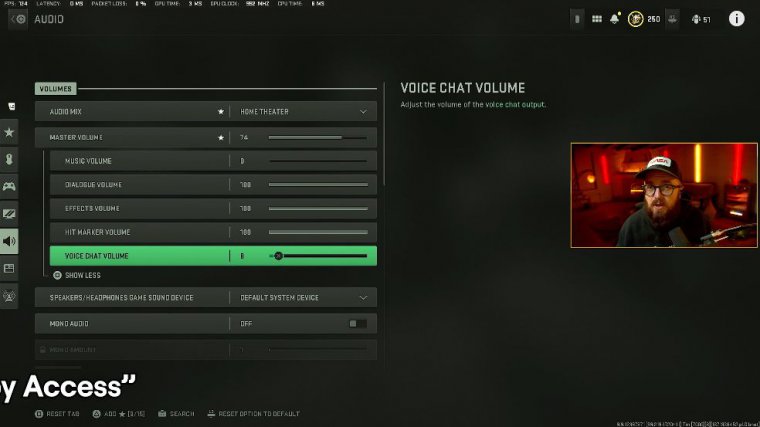
Go ahead and open the Microsoft Store and search for an application called Dolby XS. It should have a free 14-day trial, and after that, I believe it's $14 U.S.
It's downloaded, so go ahead and open that application. It should guide you through a couple of setup steps that you need to do if you have any problems. Try uninstalling any kind of software audio tools you may have, like voice meters. Once it's installed and set up, you'll want to navigate to the settings tab and enable the game preset with performance mode.
You need to navigate to the bottom, right next to your clock, and, right clicking the speaker icon, do so. Doing so expands a menu where you have an option called "spatial sound." Here, you'll want to make sure Dolby Atmos for headphones is enabled. As long as that's enabled, you should be good.
Windows output volume
A final note about audio levels in Windows: you should never ever have your output maximized.
At a hundred. I try to run mine at around 80, and that prevents clipping a lot, which can help with games that are way too loud like Warzone. One special note about changing audio settings: don't just change it after a couple hours; give it a day or a week to get used to it. Changing audio settings could be one of the most jarring things in the game, but I promise you, I have heard way more with these settings enabled.
Dolby acces (xbox)

Now, you might think this is bad news for our console friends, but it's only half true if you're on Xbox and can actually utilize Dolby access.
Game integration
Why am I going through so much stress showing you how to use this? If you go to the Dolby Gaming website, you'll be able to find advertisements.
There are both war zones and Modern Warfare 2. So it seems that there's some driver-level integration that really helps locate sounds on the map.
Disclaimer/outro
Now, one more little asterisk on this whole setup: Warzone 2 audio is atrocious overall, and these settings aren't going to make a sound that's not there suddenly appear, so don't come screaming at me if you don't hear little Timmy's footsteps behind you.
Okay, this will, as I like to say, "polish the turd." That's going to be it for this article.