News - Best Render Worker Count Cod Warzone 2 & Warzone: Intel & Amd Benchmarks
Finally, you guys have been bugging me for years now if I wasn't able to include some AMD results in my testing, and as of a few months ago. I was actually able to put together my first ever all AMD gaming rig, which has a Ryzen 7.7, 800. X3d CPU. This is an 8-core, 16-threat CPU that I paired with an RX 7900 XTX, and that is running a 1440p display.
Best setting for amd 7800x3d @1440p
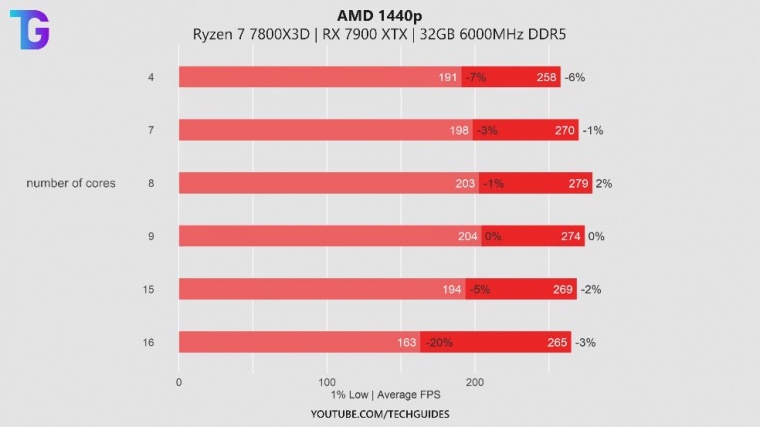
Now the default in terms of render worker count that this system has been set to is the number nine, so the number of physical cores plus one, and from my testing, this is basically the best setting. However, what is really bad, and that is something that people have actually been recommending a lot for AMD for some reason, is to set it to 15 or 16, and you can see that if you set your render work account on this specific CPU to 16, you are losing 20% of your 1% lows, and that is a significant increase in the stuttering of your game, and you're really going to feel that quite a lot.
Also here, we can see that physical cores minus one, which was the best value for a GPU bottleneck system on Intel, really doesn't apply. We can see significantly worse performance in both the 1% lows and the average FPS. And instead, we should go either with eight or, if we see that the frame time graph shows us some spikes, maybe increasing this number to nine might help to smooth out the frame time graph.
Default settings are generally not the best

So in conclusion. I showed you that using the default value of the render work account that the game assigns to your specific system only gave me the best performance on half of the systems that I tested.
And generally, using the render work account that equals the number of physical cores or the number of performance cores on Intel usually yields you somewhere near the best possible results.
Best rendererworkercount overview
So here I also provide you with a quick overview of the most popular CPUs that I could find with their respective best render work accounts, which you can take as sort of a baseline value, which is usually going to yield you pretty much the best performance.

However, I invite you to perform your own tests to see whether increasing or decreasing this value by one will yield you even better results. Also, I'd like to mention that for this article, unfortunately, I was not able to test with a 4K monitor because I simply do not own one of those. Therefore, do not use these results if you are playing on 4K and instead perform your own tests to find out which render work account works best with your system.
If you're interested in even more information regarding the Call of Duty Modern Warfare 3 and War Zone config files, then check out this article where I'm going into a deep dive into which of these settings actually has a measurable impact on performance. But that's it for today, guys.

 PREVIOUS Page
PREVIOUS Page

