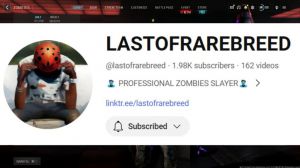News - New" Warzone 2 Zombies Tombstone Duplication Glitch After Patch. Season 1 Reloaded Update

Today I'm going to be giving you guys a brand new guide on how to do the Tombstone glitch again. As you guys know, a new update did come out, and it did make some things different for the Tombstone glitch, so I'm going to be showing you guys exactly how to do it with the new update. Let's get right into it.
The first thing you want to do is load into a game with a teammate. In there, we have plenty of people who are willing to partner up to help others with this glitch. Once you load into a game, you're going to want to destroy your current tombstone and then put everything that you want to duplicate.
Inside your rug sack, once you've done that, you're going to want to drink from a tombstone can. You can drink it in any way that you want, whether you bring it in from the lobby or buy it in the game. Whatever it is, just drink a tombstone can, and then you're ready to start the next step. Next, you're going to want to hold left alt on your keyboard or up on the d-pad if you're on a controller, and it's going to bring you up to this menu where you're presented with all of these options.

Here, you're going to want to click the option that says leave Squad. Once you leave Squad, it's going to disconnect you from the group that you were in. This is needed. In order to do this glitch, now that you are no longer connected with your party members, you are going to want to shut yourself down.
Once you down yourself, you are not going to want to hold the bleed out; instead, you're going to want to let the timer run out. You are not going to plead for help either; you're going to let both timers run out, and as soon as you see this screen right here where it says Squad eliminated. You're going to want to wait until it gets slightly past the screen where it starts counting up your XP, and as soon as you are presented with the option to hit lead match, just go ahead and click lead match, and it's going to send you back into the lobby.
This next step is only for console players. Once you left that match and you've come to the lobby, you're going to want to look in the bottom right corner of your screen, where it says welcome to Operation Deadbolt. You're going to want to click that. Once you click that, you're going to be presented with the three options of Act 1, Act 2, and Act 3.

There's an arrow all the way on the right side of the screen. Right here, you're going to want to click that arrow, and it's going to bring you to the screen where it says Act 4. You're going to want to click Act 4 and make sure that you equip it as a mission. Once you've done that and it says equipped, you are ready to load into your game.
Once you leave the match, you're going to want to load into a new game. In this game, it does not have to be with a teammate, but it can be if you want it to be. But yeah, now that you're in a new game, your tombstone will spawn exactly where you were in the previous game, and you're going to want to head right to it and grab all of your stuff out of it.
You will have to buy a large rug sack if you do not equip one before the game starts, so if you have an operator that has a large rug stack, equip that operator before starting this game; otherwise, you will have to buy one. It's no problem to get 10, 000 points in the Tier 3 section as long as you are able to survive.

Buy a self-rival from Tier 2 as well as a triple-plate armor vest, maybe a monkey bomb, anything that you may need, just to buy that large rug sack from Threat Level 3, and then once you buy it, go to your tombstone and pick everything up. Once you pick up everything inside your Tombstone, you're going to want to head to the bad signal portal if you were on console and activate it as soon as the countdown finishes.
Close your app right on the purple screen, just like it was on the last glitch. Same exact thing. This works for both PlayStation 4 and 5, as well as Xbox. If you're on a PC, just go to any XO; that's not a bad signal as soon as you finish the XO and you see the black screen, just before it says successful XO.

You then go and want to hit alt-f4, just like it was in the last Tombstone glitch as well. Now that you've done that, you're going to want to load back into the game. You have now brought everything that was inside your tombstone. Into the rug sack in the main menu This next and final step is the last part of the glitch.
I'm going to be borrowing this clip from one average day just that way. I don't have to destroy my entire acquisition stash. But yeah, you're going to want to destroy everything inside your acquisition stash. The reason why you're going to want to do this is because whenever you interact with items, the game then thinks that those are real items.
Whenever you interact with things from Tombstone, those are considered what we're going to call invisible items. If you guys have noticed where the screen says 18 out of 10, 19 out of 10, 14 out of 10, whatever that number is that it says on your screen that is over the capacity limit for the acquisition stash, that's what we're trying to get rid of.
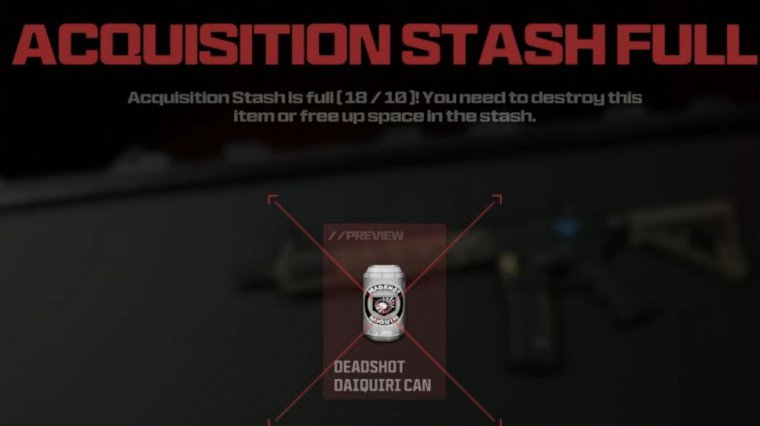
The only thing is that it's impossible to tell what items we're actually filled with and what items were actually duplicated. That's why it's recommended to just destroy everything inside of your acquisition stash; once you do that, it'll reset that, and then everything from now on that goes inside of your acquisition stash.
It must be duplicated with the Tombstone glitch, so yeah, once you destroy everything inside of your acquisition stash, you will now be able to hit unequip and put everything that is inside of your rug stack into your acquisition stash. Dash, once you hit unequipped, you're ready to go back into your next game and just complete the process again, meaning going back into the game and putting everything inside of your rug sack and hitting bad signal or hitting the X Bill and then closing your application.
That's it if you guys found this helpful, be sure to leave a like on the article. The channel has been blowing up like crazy. Thank you to everybody who's been a part of it. I really do appreciate it so greatly, guys. Every single day, this is the stuff that gets me up and out of bed. I think about it all day, every single day.

We're already almost at 1, 000 subscribers since the year started, and we were at 400. We are not even in February, and we are about to hit 1K, so thank you everybody. I can't thank you guys enough. Be sure to recommend this article to a friend if you guys know anybody who needs to know how to do the Tombstone glitch as well.